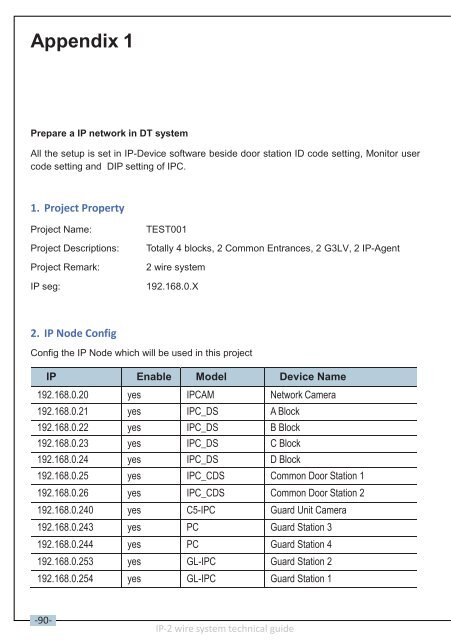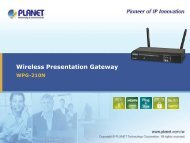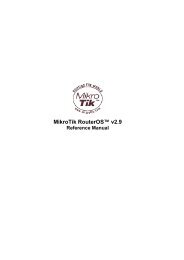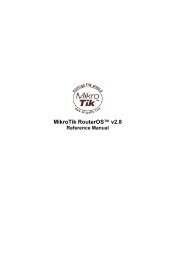IP network for 2 Wire System
IP network for 2 Wire System
IP network for 2 Wire System
Create successful ePaper yourself
Turn your PDF publications into a flip-book with our unique Google optimized e-Paper software.
Appendix 1Prepare a <strong>IP</strong> <strong>network</strong> in DT systemAll the setup is set in <strong>IP</strong>-Device software beside door station ID code setting, Monitor usercode setting and D<strong>IP</strong> setting of <strong>IP</strong>C.1. Project PropertyProject Name:Project Descriptions:Project Remark:<strong>IP</strong> seg:TEST001Totally 4 blocks, 2 Common Entrances, 2 G3LV, 2 <strong>IP</strong>-Agent2 wire system192.168.0.X2. <strong>IP</strong> Node ConfigConfig the <strong>IP</strong> Node which will be used in this project<strong>IP</strong> Enable Model Device Name192.168.0.20 yes <strong>IP</strong>CAM Network Camera192.168.0.21 yes <strong>IP</strong>C_DS A Block192.168.0.22 yes <strong>IP</strong>C_DS B Block192.168.0.23 yes <strong>IP</strong>C_DS C Block192.168.0.24 yes <strong>IP</strong>C_DS D Block192.168.0.25 yes <strong>IP</strong>C_CDS Common Door Station 1192.168.0.26 yes <strong>IP</strong>C_CDS Common Door Station 2192.168.0.240 yes C5-<strong>IP</strong>C Guard Unit Camera192.168.0.243 yes PC Guard Station 3192.168.0.244 yes PC Guard Station 4192.168.0.253 yes GL-<strong>IP</strong>C Guard Station 2192.168.0.254 yes GL-<strong>IP</strong>C Guard Station 1-90-<strong>IP</strong>-2 wire system technical guide