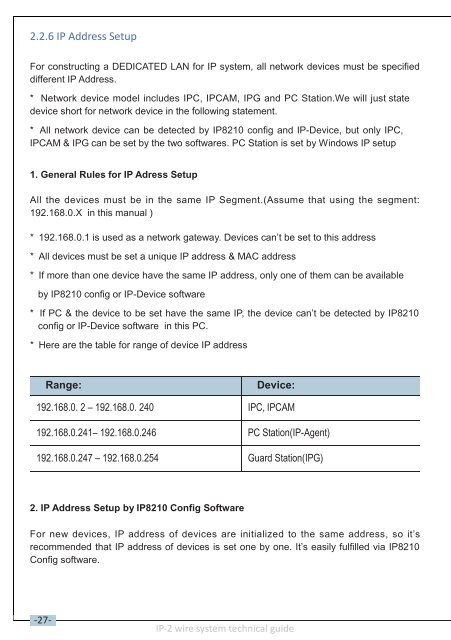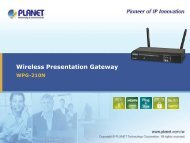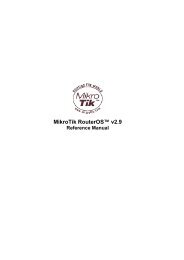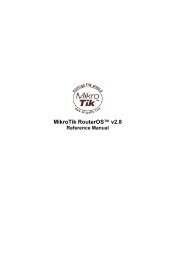IP network for 2 Wire System
IP network for 2 Wire System
IP network for 2 Wire System
Create successful ePaper yourself
Turn your PDF publications into a flip-book with our unique Google optimized e-Paper software.
2.2.6 <strong>IP</strong> Address SetupFor constructing a DEDICATED LAN <strong>for</strong> <strong>IP</strong> system, all <strong>network</strong> devices must be specifieddifferent <strong>IP</strong> Address.* Network device model includes <strong>IP</strong>C, <strong>IP</strong>CAM, <strong>IP</strong>G and PC Station.We will just statedevice short <strong>for</strong> <strong>network</strong> device in the following statement.* All <strong>network</strong> device can be detected by <strong>IP</strong>8210 config and <strong>IP</strong>-Device, but only <strong>IP</strong>C,<strong>IP</strong>CAM & <strong>IP</strong>G can be set by the two softwares. PC Station is set by Windows <strong>IP</strong> setup1. General Rules <strong>for</strong> <strong>IP</strong> Adress SetupAll the devices must be in the same <strong>IP</strong> Segment.(Assume that using the segment:192.168.0.X in this manual )* 192.168.0.1 is used as a <strong>network</strong> gateway. Devices can’t be set to this address* All devices must be set a unique <strong>IP</strong> address & MAC address* If more than one device have the same <strong>IP</strong> address, only one of them can be availableby <strong>IP</strong>8210 config or <strong>IP</strong>-Device software* If PC & the device to be set have the same <strong>IP</strong>, the device can’t be detected by <strong>IP</strong>8210config or <strong>IP</strong>-Device software in this PC.* Here are the table <strong>for</strong> range of device <strong>IP</strong> addressRange:Device:192.168.0. 2 – 192.168.0. 240 <strong>IP</strong>C, <strong>IP</strong>CAM192.168.0.241– 192.168.0.246 PC Station(<strong>IP</strong>-Agent)192.168.0.247 – 192.168.0.254 Guard Station(<strong>IP</strong>G)2. <strong>IP</strong> Address Setup by <strong>IP</strong>8210 Config SoftwareFor new devices, <strong>IP</strong> address of devices are initialized to the same address, so it’srecommended that <strong>IP</strong> address of devices is set one by one. It’s easily fulfilled via <strong>IP</strong>8210Config software.-27-<strong>IP</strong>-2 wire system technical guide