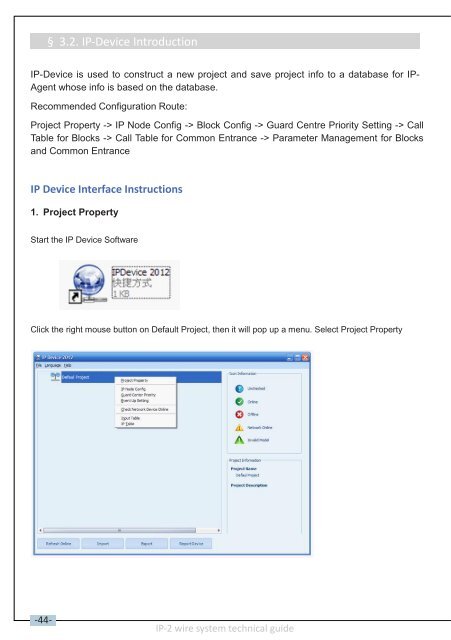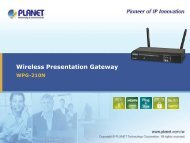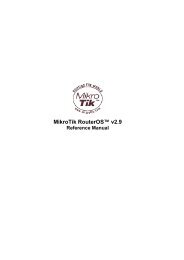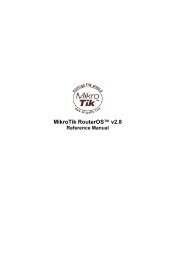IP network for 2 Wire System
IP network for 2 Wire System
IP network for 2 Wire System
Create successful ePaper yourself
Turn your PDF publications into a flip-book with our unique Google optimized e-Paper software.
§ 3.2. <strong>IP</strong>‐Device Introduction<strong>IP</strong>-Device is used to construct a new project and save project info to a database <strong>for</strong> <strong>IP</strong>-Agent whose info is based on the database.Recommended Configuration Route:Project Property -> <strong>IP</strong> Node Config -> Block Config -> Guard Centre Priority Setting -> CallTable <strong>for</strong> Blocks -> Call Table <strong>for</strong> Common Entrance -> Parameter Management <strong>for</strong> Blocksand Common Entrance<strong>IP</strong> Device Interface Instructions1. Project PropertyStart the <strong>IP</strong> Device SoftwareClick the right mouse button on Default Project, then it will pop up a menu. Select Project Property-44-<strong>IP</strong>-2 wire system technical guide