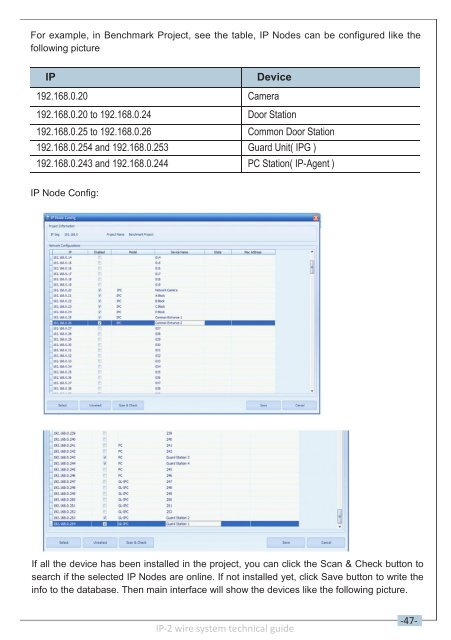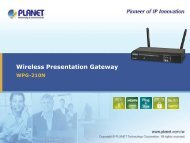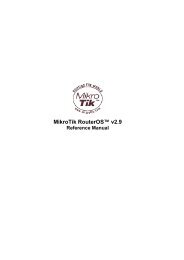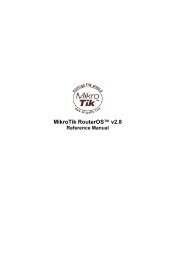IP network for 2 Wire System
IP network for 2 Wire System
IP network for 2 Wire System
Create successful ePaper yourself
Turn your PDF publications into a flip-book with our unique Google optimized e-Paper software.
For example, in Benchmark Project, see the table, <strong>IP</strong> Nodes can be configured like thefollowing picture<strong>IP</strong>Device192.168.0.20 Camera192.168.0.20 to 192.168.0.24 Door Station192.168.0.25 to 192.168.0.26 Common Door Station192.168.0.254 and 192.168.0.253 Guard Unit( <strong>IP</strong>G )192.168.0.243 and 192.168.0.244 PC Station( <strong>IP</strong>-Agent )<strong>IP</strong> Node Config:If all the device has been installed in the project, you can click the Scan & Check button tosearch if the selected <strong>IP</strong> Nodes are online. If not installed yet, click Save button to write theinfo to the database. Then main interface will show the devices like the following picture.<strong>IP</strong>-2 wire system technical guide-47-