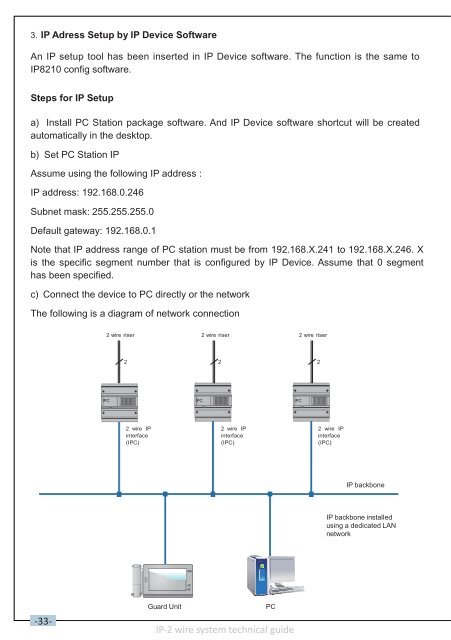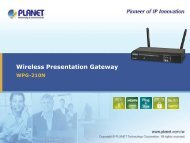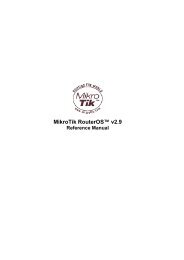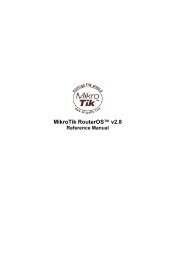IP network for 2 Wire System
IP network for 2 Wire System
IP network for 2 Wire System
Create successful ePaper yourself
Turn your PDF publications into a flip-book with our unique Google optimized e-Paper software.
3. <strong>IP</strong> Adress Setup by <strong>IP</strong> Device SoftwareAn <strong>IP</strong> setup tool has been inserted in <strong>IP</strong> Device software. The function is the same to<strong>IP</strong>8210 config software.Steps <strong>for</strong> <strong>IP</strong> Setupa) Install PC Station package software. And <strong>IP</strong> Device software shortcut will be createdautomatically in the desktop.b) Set PC Station <strong>IP</strong>Assume using the following <strong>IP</strong> address :<strong>IP</strong> address: 192.168.0.246Subnet mask: 255.255.255.0Default gateway: 192.168.0.1Note that <strong>IP</strong> address range of PC station must be from 192.168.X.241 to 192.168.X.246. Xis the specific segment number that is configured by <strong>IP</strong> Device. Assume that 0 segmenthas been specified.c) Connect the device to PC directly or the <strong>network</strong>The following is a diagram of <strong>network</strong> connection2 wire riser 2 wire riser 2 wire riser2 2 2<strong>IP</strong>C <strong>IP</strong>C <strong>IP</strong>C2 wire <strong>IP</strong>interface(<strong>IP</strong>C)2 wire <strong>IP</strong>interface(<strong>IP</strong>C)2 wire <strong>IP</strong>interface(<strong>IP</strong>C)<strong>IP</strong> backbone<strong>IP</strong> backbone installedusing a dedicated LAN<strong>network</strong>SOS-33-Guard UnitPC<strong>IP</strong>-2 wire system technical guide