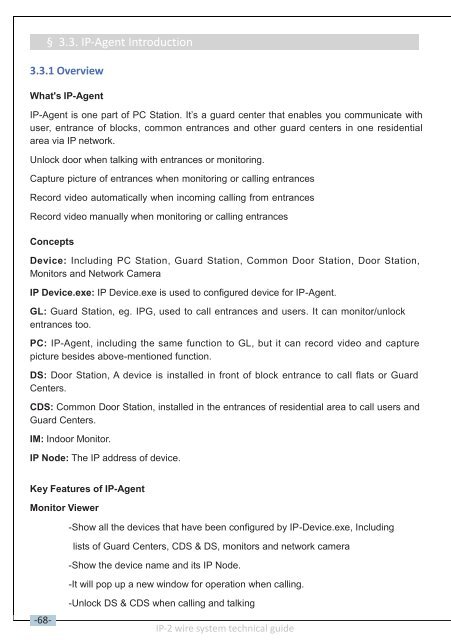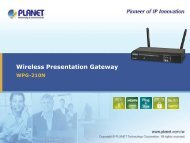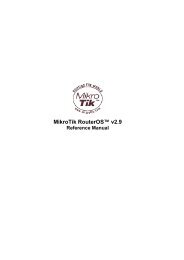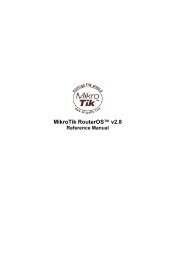IP network for 2 Wire System
IP network for 2 Wire System
IP network for 2 Wire System
You also want an ePaper? Increase the reach of your titles
YUMPU automatically turns print PDFs into web optimized ePapers that Google loves.
§ 3.3. <strong>IP</strong>‐Agent Introduction3.3.1 OverviewWhat's <strong>IP</strong>-Agent<strong>IP</strong>-Agent is one part of PC Station. It’s a guard center that enables you communicate withuser, entrance of blocks, common entrances and other guard centers in one residentialarea via <strong>IP</strong> <strong>network</strong>.Unlock door when talking with entrances or monitoring.Capture picture of entrances when monitoring or calling entrancesRecord video automatically when incoming calling from entrancesRecord video manually when monitoring or calling entrancesConceptsDevice: Including PC Station, Guard Station, Common Door Station, Door Station,Monitors and Network Camera<strong>IP</strong> Device.exe: <strong>IP</strong> Device.exe is used to configured device <strong>for</strong> <strong>IP</strong>-Agent.GL: Guard Station, eg. <strong>IP</strong>G, used to call entrances and users. It can monitor/unlockentrances too.PC: <strong>IP</strong>-Agent, including the same function to GL, but it can record video and capturepicture besides above-mentioned function.DS: Door Station, A device is installed in front of block entrance to call flats or GuardCenters.CDS: Common Door Station, installed in the entrances of residential area to call users andGuard Centers.IM: Indoor Monitor.<strong>IP</strong> Node: The <strong>IP</strong> address of device.Key Features of <strong>IP</strong>-AgentMonitor Viewer-Show all the devices that have been configured by <strong>IP</strong>-Device.exe, Includinglists of Guard Centers, CDS & DS, monitors and <strong>network</strong> camera-Show the device name and its <strong>IP</strong> Node.-It will pop up a new window <strong>for</strong> operation when calling.-68--Unlock DS & CDS when calling and talking<strong>IP</strong>-2 wire system technical guide