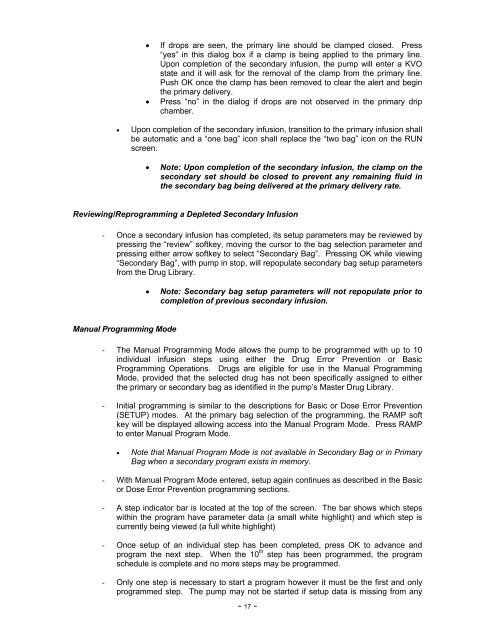Sigma Spectrum Infusion Pump User Manual
Sigma Spectrum Infusion Pump User Manual
Sigma Spectrum Infusion Pump User Manual
Create successful ePaper yourself
Turn your PDF publications into a flip-book with our unique Google optimized e-Paper software.
• If drops are seen, the primary line should be clamped closed. Press“yes” in this dialog box if a clamp is being applied to the primary line.Upon completion of the secondary infusion, the pump will enter a KVOstate and it will ask for the removal of the clamp from the primary line.Push OK once the clamp has been removed to clear the alert and beginthe primary delivery.• Press “no” in the dialog if drops are not observed in the primary dripchamber.• Upon completion of the secondary infusion, transition to the primary infusion shallbe automatic and a “one bag” icon shall replace the “two bag” icon on the RUNscreen.• Note: Upon completion of the secondary infusion, the clamp on thesecondary set should be closed to prevent any remaining fluid inthe secondary bag being delivered at the primary delivery rate.Reviewing/Reprogramming a Depleted Secondary <strong>Infusion</strong>- Once a secondary infusion has completed, its setup parameters may be reviewed bypressing the “review” softkey, moving the cursor to the bag selection parameter andpressing either arrow softkey to select “Secondary Bag”. Pressing OK while viewing“Secondary Bag”, with pump in stop, will repopulate secondary bag setup parametersfrom the Drug Library.• Note: Secondary bag setup parameters will not repopulate prior tocompletion of previous secondary infusion.<strong>Manual</strong> Programming Mode- The <strong>Manual</strong> Programming Mode allows the pump to be programmed with up to 10individual infusion steps using either the Drug Error Prevention or BasicProgramming Operations. Drugs are eligible for use in the <strong>Manual</strong> ProgrammingMode, provided that the selected drug has not been specifically assigned to eitherthe primary or secondary bag as identified in the pump’s Master Drug Library.- Initial programming is similar to the descriptions for Basic or Dose Error Prevention(SETUP) modes. At the primary bag selection of the programming, the RAMP softkey will be displayed allowing access into the <strong>Manual</strong> Program Mode. Press RAMPto enter <strong>Manual</strong> Program Mode.• Note that <strong>Manual</strong> Program Mode is not available in Secondary Bag or in PrimaryBag when a secondary program exists in memory.- With <strong>Manual</strong> Program Mode entered, setup again continues as described in the Basicor Dose Error Prevention programming sections.- A step indicator bar is located at the top of the screen. The bar shows which stepswithin the program have parameter data (a small white highlight) and which step iscurrently being viewed (a full white highlight)- Once setup of an individual step has been completed, press OK to advance andprogram the next step. When the 10 th step has been programmed, the programschedule is complete and no more steps may be programmed.- Only one step is necessary to start a program however it must be the first and onlyprogrammed step. The pump may not be started if setup data is missing from any- 17 -