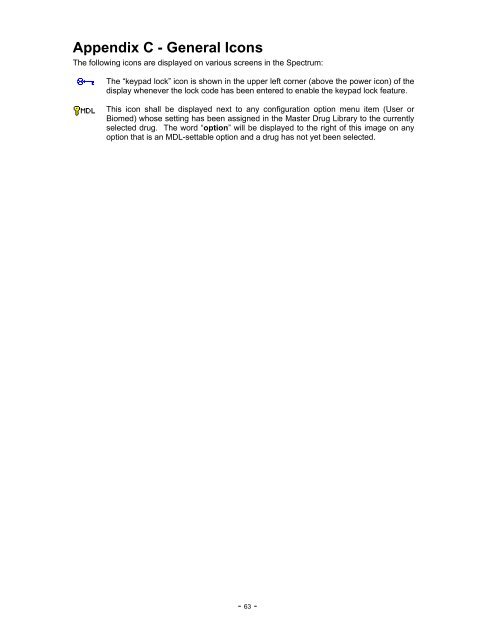Sigma Spectrum Infusion Pump User Manual
Sigma Spectrum Infusion Pump User Manual
Sigma Spectrum Infusion Pump User Manual
You also want an ePaper? Increase the reach of your titles
YUMPU automatically turns print PDFs into web optimized ePapers that Google loves.
Appendix C - General IconsThe following icons are displayed on various screens in the <strong>Spectrum</strong>:The “keypad lock” icon is shown in the upper left corner (above the power icon) of thedisplay whenever the lock code has been entered to enable the keypad lock feature.This icon shall be displayed next to any configuration option menu item (<strong>User</strong> orBiomed) whose setting has been assigned in the Master Drug Library to the currentlyselected drug. The word “option” will be displayed to the right of this image on anyoption that is an MDL-settable option and a drug has not yet been selected.- 63 -