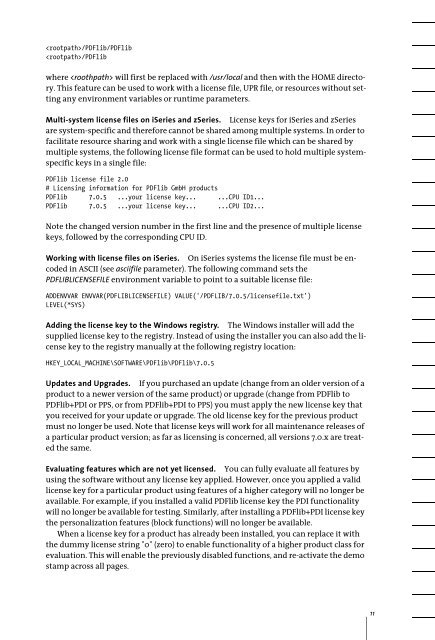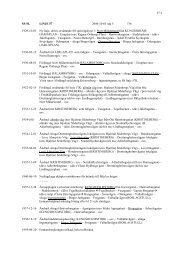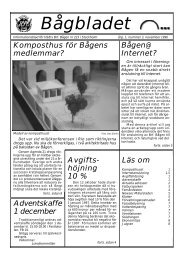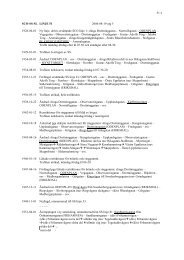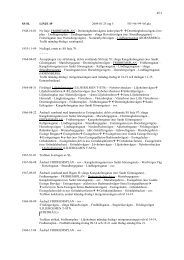- Page 1 and 2: PDFlib GmbH München, Germanywww.pd
- Page 3 and 4: Contents0 Applying the PDFlib Licen
- Page 5 and 6: 5.6.1 Standard CJK Fonts 1165.6.2 C
- Page 7 and 8: 10.2.2 Block Properties 22710.2.3 W
- Page 9: 0 Applying the PDFlib License KeyAl
- Page 13 and 14: 1 Introduction1.1 Roadmap to Docume
- Page 15 and 16: 1.2 PDFlib ProgrammingWhat is PDFli
- Page 17 and 18: 1.3 What’s new in PDFlib 7?The fo
- Page 19 and 20: Interactive elements and 3D animati
- Page 21 and 22: Table 1.1 Feature list for PDFlib,
- Page 23 and 24: Table 1.2 Availability of features
- Page 25 and 26: 2 PDFlib Language BindingsNote It i
- Page 27 and 28: 2.3 C BindingPDFlib itself is writt
- Page 29 and 30: PDF_TRY(p){/* ... */if (error_condi
- Page 31 and 32: 2.5 Java BindingJava supports a por
- Page 33 and 34: The following constructor creates a
- Page 35 and 36: 2.7 Perl BindingPerl 1 supports a m
- Page 37 and 38: 2.8 PHP BindingInstalling the PDFli
- Page 39 and 40: 2.9 Python BindingInstalling the PD
- Page 41 and 42: 2.11 RPG BindingPDFlib provides a /
- Page 43 and 44: 2.12 Ruby BindingInstalling the PDF
- Page 45 and 46: 3 PDFlib Programming3.1 General Pro
- Page 47 and 48: We recommend the following approach
- Page 49 and 50: Table 3.1 Resource categories suppo
- Page 51 and 52: Searching for the UPR resource file
- Page 53 and 54: and EBCDIC (or other) text output.
- Page 55 and 56: coordinates for several common page
- Page 57 and 58: Table 3.2 Minimum and maximum page
- Page 59 and 60: All interactive functions, since th
- Page 61 and 62:
Cookbook A full code sample can be
- Page 63 and 64:
HKS K (Kunstdruckpapier) for gloss
- Page 65 and 66:
System/Library/ColorSync/Profiles/L
- Page 67 and 68:
3.4 Interactive ElementsCookbook Co
- Page 69 and 70:
Cookbook A full code sample can be
- Page 71 and 72:
3.4.2 Formatting Options for Text F
- Page 73 and 74:
4 Unicode and Legacy Encodings4.1 O
- Page 75 and 76:
Cookbook A full code sample can be
- Page 77 and 78:
Non-Unicode CMaps for Chinese, Japa
- Page 79 and 80:
Although the textformat setting is
- Page 81 and 82:
4.4 8-Bit Encodings8-bit encodings
- Page 83 and 84:
For symbol fonts the keyword auto w
- Page 85 and 86:
4.5 Encodings for Chinese, Japanese
- Page 87 and 88:
Note On MVS the CMap files must be
- Page 89 and 90:
If an escape sequence cannot be res
- Page 91 and 92:
If no glyph can be found for the na
- Page 93 and 94:
Cookbook A full code sample can be
- Page 95 and 96:
5 Font Handling5.1 Overview of Font
- Page 97 and 98:
Wide-character addressing. In addit
- Page 99 and 100:
PostScript glyph names. In order to
- Page 101 and 102:
5.3 Locating, Embedding and Subsett
- Page 103 and 104:
font = p.load_font("Times-Roman", "
- Page 105 and 106:
0 (none), 100 (thin), 200 (extralig
- Page 107 and 108:
Legal aspects of font embedding. It
- Page 109 and 110:
5.4 Miscellaneous Topics5.4.1 Symbo
- Page 111 and 112:
5.4.4 Unicode-compatible FontsPreci
- Page 113 and 114:
descender = p.info_font(font, "desc
- Page 115 and 116:
Simulated italic fonts. As an alter
- Page 117 and 118:
Horizontal and vertical writing mod
- Page 119 and 120:
101) can be used in combination wit
- Page 121 and 122:
6 Importing Images and PDF PagesPDF
- Page 123 and 124:
age contains transparency informati
- Page 125 and 126:
6.1.3 Clipping PathsPDFlib supports
- Page 127 and 128:
Note PDFlib converts multi-strip TI
- Page 129 and 130:
Note Some OPI servers, such as the
- Page 131 and 132:
not possible. Instead, all required
- Page 133 and 134:
7 Formatting Features7.1 Placing an
- Page 135 and 136:
Generated output Option list for PD
- Page 137 and 138:
To illustrate the size of the match
- Page 139 and 140:
Fig. 7.9 Fitting a text line using
- Page 141 and 142:
aerobatics. But it is best suited t
- Page 143 and 144:
do{String optlist = "verticalalign=
- Page 145 and 146:
landing on the intended location pr
- Page 147 and 148:
Cookbook A full code sample can be
- Page 149 and 150:
The following command removes all s
- Page 151 and 152:
ÕInstead of numerically addressing
- Page 153 and 154:
Table 7.1 Options for controlling t
- Page 155 and 156:
Fig. 7.22 Options for justified tex
- Page 157 and 158:
Fig. 7.25Filling a rhombusshape wit
- Page 159 and 160:
Positioning an image in the box. We
- Page 161 and 162:
Fig. 7.29The rotate optionFig. 7.30
- Page 163 and 164:
Fig. 7.33Adjusting the pagesize. Le
- Page 165 and 166:
When placing the table the size of
- Page 167 and 168:
from the borders. In Figure 7.35a,
- Page 169 and 170:
Pages from an imported PDF document
- Page 171 and 172:
oldfont = p.load_font("Helvetica-Bo
- Page 173 and 174:
image = p.load_image("auto", "kraxi
- Page 175 and 176:
* This will also delete Textflow ha
- Page 177 and 178:
7.5 MatchboxesMatchboxes provide ac
- Page 179 and 180:
esult = p.fit_textflow(tflow, 0, 0,
- Page 181 and 182:
8 The pCOS InterfaceThe pCOS (PDFli
- Page 183 and 184:
8.2 Handling Basic PDF Data TypespC
- Page 185 and 186:
8.4 Path SyntaxThe backbone of the
- Page 187 and 188:
8.5 Pseudo ObjectsPseudo objects ex
- Page 189 and 190:
Pseudo objects for PDF objects, pag
- Page 191 and 192:
Pseudo objects for simplified resou
- Page 193 and 194:
8.6 Encrypted PDF DocumentspCOS sup
- Page 195 and 196:
9 Generating various PDF Flavors9.1
- Page 197 and 198:
9.2 Encrypted PDF9.2.1 Strengths an
- Page 199 and 200:
Non-ASCII characters in passwords.
- Page 201 and 202:
9.3 Web-Optimized (Linearized) PDFP
- Page 203 and 204:
Additional rules apply when importi
- Page 205 and 206:
Selecting a suitable PDF/X output i
- Page 207 and 208:
9.5 PDF/A for Archiving9.5.1 The PD
- Page 209 and 210:
Table 9.10 Operations which must be
- Page 211 and 212:
9.5.3 Importing PDF/A Documents wit
- Page 213 and 214:
initialize the current color to bla
- Page 215 and 216:
9.5.6 PDF/A ValidationBavaria repor
- Page 217 and 218:
A different method which should be
- Page 219 and 220:
p.setfont(font, 24);p.show_xy("Hell
- Page 221 and 222:
Fig. 9.1Creating a complexpage layo
- Page 223 and 224:
mended to put the direct elements b
- Page 225 and 226:
10 Variable Data and BlocksPDFlib s
- Page 227 and 228:
10.2 Overview of the PDFlib Block C
- Page 229 and 230:
Table 10.1 Comparison of PDF form f
- Page 231 and 232:
Fig. 10.1Editing block properties:
- Page 233 and 234:
Stacked blocks. Overlapping blocks
- Page 235 and 236:
Table 10.2 Conversion of PDF form f
- Page 237 and 238:
10.4 Filling PDFlib Blocks with PPS
- Page 239 and 240:
In the first call to PDF_fill_textb
- Page 241 and 242:
Table 10.4 General block properties
- Page 243 and 244:
Table 10.5 Text block propertieskey
- Page 245 and 246:
Table 10.6 Textflow block propertie
- Page 247 and 248:
10.5.5 Custom PropertiesCustom prop
- Page 249 and 250:
Querying custom properties. Custom
- Page 251 and 252:
Table 10.12 Data types for block pr
- Page 253 and 254:
[{ThisPage} /PUT pdfmark% --------
- Page 255 and 256:
A Revision HistoryDateChangesApril
- Page 257 and 258:
IndexAAcrobat plugin for creating b
- Page 259 and 260:
Nname strings 76in non-Unicode capa