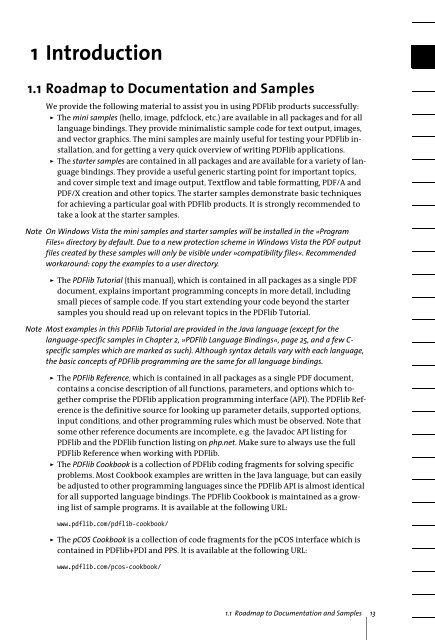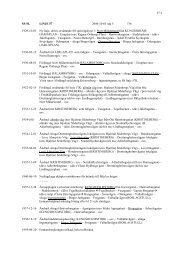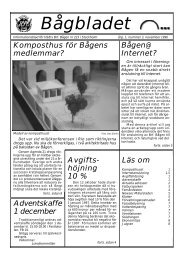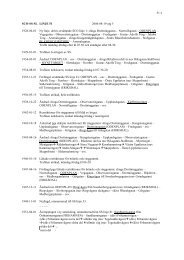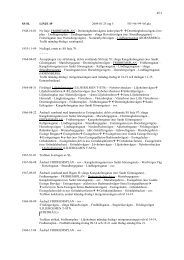Download - Multivac!
Download - Multivac!
Download - Multivac!
Create successful ePaper yourself
Turn your PDF publications into a flip-book with our unique Google optimized e-Paper software.
1 Introduction1.1 Roadmap to Documentation and SamplesWe provide the following material to assist you in using PDFlib products successfully:> The mini samples (hello, image, pdfclock, etc.) are available in all packages and for alllanguage bindings. They provide minimalistic sample code for text output, images,and vector graphics. The mini samples are mainly useful for testing your PDFlib installation,and for getting a very quick overview of writing PDFlib applications.> The starter samples are contained in all packages and are available for a variety of languagebindings. They provide a useful generic starting point for important topics,and cover simple text and image output, Textflow and table formatting, PDF/A andPDF/X creation and other topics. The starter samples demonstrate basic techniquesfor achieving a particular goal with PDFlib products. It is strongly recommended totake a look at the starter samples.Note On Windows Vista the mini samples and starter samples will be installed in the »ProgramFiles« directory by default. Due to a new protection scheme in Windows Vista the PDF outputfiles created by these samples will only be visible under »compatibility files«. Recommendedworkaround: copy the examples to a user directory.> The PDFlib Tutorial (this manual), which is contained in all packages as a single PDFdocument, explains important programming concepts in more detail, includingsmall pieces of sample code. If you start extending your code beyond the startersamples you should read up on relevant topics in the PDFlib Tutorial.Note Most examples in this PDFlib Tutorial are provided in the Java language (except for thelanguage-specific samples in Chapter 2, »PDFlib Language Bindings«, page 25, and a few C-specific samples which are marked as such). Although syntax details vary with each language,the basic concepts of PDFlib programming are the same for all language bindings.> The PDFlib Reference, which is contained in all packages as a single PDF document,contains a concise description of all functions, parameters, and options which togethercomprise the PDFlib application programming interface (API). The PDFlib Referenceis the definitive source for looking up parameter details, supported options,input conditions, and other programming rules which must be observed. Note thatsome other reference documents are incomplete, e.g. the Javadoc API listing forPDFlib and the PDFlib function listing on php.net. Make sure to always use the fullPDFlib Reference when working with PDFlib.> The PDFlib Cookbook is a collection of PDFlib coding fragments for solving specificproblems. Most Cookbook examples are written in the Java language, but can easilybe adjusted to other programming languages since the PDFlib API is almost identicalfor all supported language bindings. The PDFlib Cookbook is maintained as a growinglist of sample programs. It is available at the following URL:www.pdflib.com/pdflib-cookbook/> The pCOS Cookbook is a collection of code fragments for the pCOS interface which iscontained in PDFlib+PDI and PPS. It is available at the following URL:www.pdflib.com/pcos-cookbook/1.1 Roadmap to Documentation and Samples 13