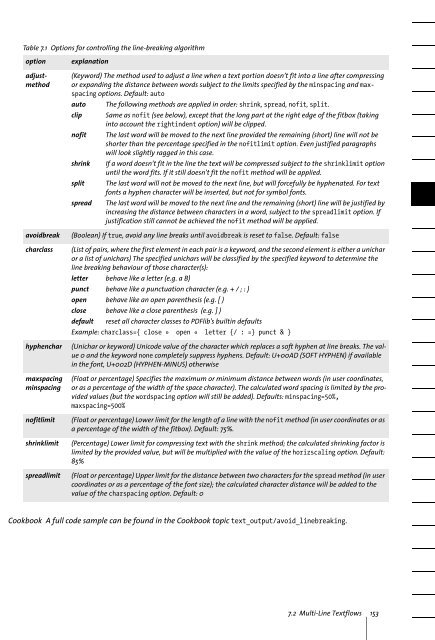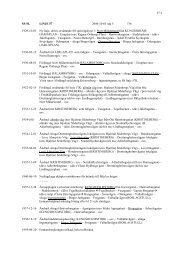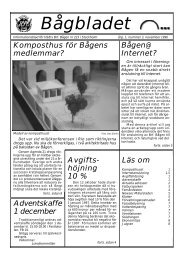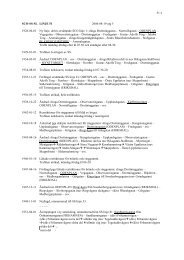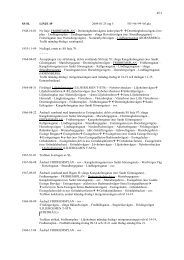Download - Multivac!
Download - Multivac!
Download - Multivac!
You also want an ePaper? Increase the reach of your titles
YUMPU automatically turns print PDFs into web optimized ePapers that Google loves.
Table 7.1 Options for controlling the line-breaking algorithmoptionadjustmethodavoidbreakcharclasshyphencharmaxspacingminspacingnofitlimitshrinklimitspreadlimitexplanation(Keyword) The method used to adjust a line when a text portion doesn’t fit into a line after compressingor expanding the distance between words subject to the limits specified by the minspacing and maxspacingoptions. Default: autoauto The following methods are applied in order: shrink, spread, nofit, split.clipnofitshrinksplitspreadSame as nofit (see below), except that the long part at the right edge of the fitbox (takinginto account the rightindent option) will be clipped.The last word will be moved to the next line provided the remaining (short) line will not beshorter than the percentage specified in the nofitlimit option. Even justified paragraphswill look slightly ragged in this case.If a word doesn’t fit in the line the text will be compressed subject to the shrinklimit optionuntil the word fits. If it still doesn’t fit the nofit method will be applied.The last word will not be moved to the next line, but will forcefully be hyphenated. For textfonts a hyphen character will be inserted, but not for symbol fonts.The last word will be moved to the next line and the remaining (short) line will be justified byincreasing the distance between characters in a word, subject to the spreadlimit option. Ifjustification still cannot be achieved the nofit method will be applied.(Boolean) If true, avoid any line breaks until avoidbreak is reset to false. Default: false(List of pairs, where the first element in each pair is a keyword, and the second element is either a unicharor a list of unichars) The specified unichars will be classified by the specified keyword to determine theline breaking behaviour of those character(s):letter behave like a letter (e.g. a B)punct behave like a punctuation character (e.g. + / ; : )open behave like an open parenthesis (e.g. [ )close behave like a close parenthesis (e.g. ] )default reset all character classes to PDFlib’s builtin defaultsExample: charclass={ close » open « letter {/ : =} punct & }(Unichar or keyword) Unicode value of the character which replaces a soft hyphen at line breaks. The value0 and the keyword none completely suppress hyphens. Default: U+00AD (SOFT HYPHEN) if availablein the font, U+002D (HYPHEN-MINUS) otherwise(Float or percentage) Specifies the maximum or minimum distance between words (in user coordinates,or as a percentage of the width of the space character). The calculated word spacing is limited by the providedvalues (but the wordspacing option will still be added). Defaults: minspacing=50%,maxspacing=500%(Float or percentage) Lower limit for the length of a line with the nofit method (in user coordinates or asa percentage of the width of the fitbox). Default: 75%.(Percentage) Lower limit for compressing text with the shrink method; the calculated shrinking factor islimited by the provided value, but will be multiplied with the value of the horizscaling option. Default:85%(Float or percentage) Upper limit for the distance between two characters for the spread method (in usercoordinates or as a percentage of the font size); the calculated character distance will be added to thevalue of the charspacing option. Default: 0Cookbook A full code sample can be found in the Cookbook topic text_output/avoid_linebreaking.7.2 Multi-Line Textflows 153