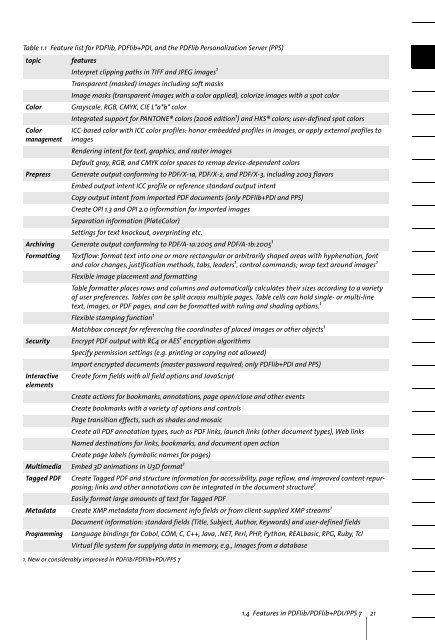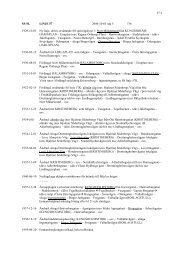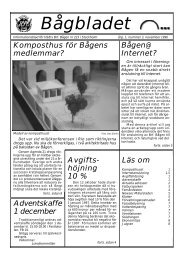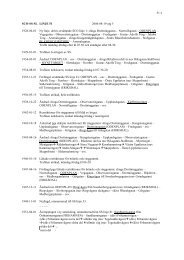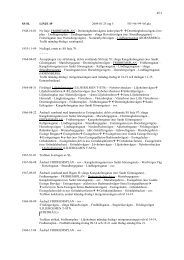Download - Multivac!
Download - Multivac!
Download - Multivac!
Create successful ePaper yourself
Turn your PDF publications into a flip-book with our unique Google optimized e-Paper software.
Table 1.1 Feature list for PDFlib, PDFlib+PDI, and the PDFlib Personalization Server (PPS)topicColorInterpret clipping paths in TIFF and JPEG images 1Transparent (masked) images including soft masksImage masks (transparent images with a color applied), colorize images with a spot colorGrayscale, RGB, CMYK, CIE L*a*b* colorIntegrated support for PANTONE® colors (2006 edition 1 ) and HKS® colors; user-defined spot colorsColor ICC-based color with ICC color profiles: honor embedded profiles in images, or apply external profiles tomanagement imagesRendering intent for text, graphics, and raster imagesDefault gray, RGB, and CMYK color spaces to remap device-dependent colorsPrepress Generate output conforming to PDF/X-1a, PDF/X-2, and PDF/X-3, including 2003 flavorsEmbed output intent ICC profile or reference standard output intentCopy output intent from imported PDF documents (only PDFlib+PDI and PPS)Create OPI 1.3 and OPI 2.0 information for imported imagesSeparation information (PlateColor)Settings for text knockout, overprinting etc.Archiving Generate output conforming to PDF/A-1a:2005 and PDF/A-1b:2005 1FormattingSecurityInteractiveelementsTextflow: format text into one or more rectangular or arbitrarily shaped areas with hyphenation, fontand color changes, justification methods, tabs, leaders 1 , control commands; wrap text around images 1Flexible image placement and formattingTable formatter places rows and columns and automatically calculates their sizes according to a varietyof user preferences. Tables can be split across multiple pages. Table cells can hold single- or multi-linetext, images, or PDF pages, and can be formatted with ruling and shading options. 1Flexible stamping function 1Matchbox concept for referencing the coordinates of placed images or other objects 1Encrypt PDF output with RC4 or AES 1 encryption algorithmsSpecify permission settings (e.g. printing or copying not allowed)Import encrypted documents (master password required; only PDFlib+PDI and PPS)Create form fields with all field options and JavaScriptCreate actions for bookmarks, annotations, page open/close and other eventsCreate bookmarks with a variety of options and controlsPage transition effects, such as shades and mosaicCreate all PDF annotation types, such as PDF links, launch links (other document types), Web linksNamed destinations for links, bookmarks, and document open actionCreate page labels (symbolic names for pages)Multimedia Embed 3D animations in U3D format 1Tagged PDF Create Tagged PDF and structure information for accessibility, page reflow, and improved content repurposing;links and other annotations can be integrated in the document structure 1Easily format large amounts of text for Tagged PDFMetadata Create XMP metadata from document info fields or from client-supplied XMP streams 1ProgrammingfeaturesDocument information: standard fields (Title, Subject, Author, Keywords) and user-defined fieldsLanguage bindings for Cobol, COM, C, C++, Java, .NET, Perl, PHP, Python, REALbasic, RPG, Ruby, TclVirtual file system for supplying data in memory, e.g., images from a database1. New or considerably improved in PDFlib/PDFlib+PDI/PPS 71.4 Features in PDFlib/PDFlib+PDI/PPS 7 21