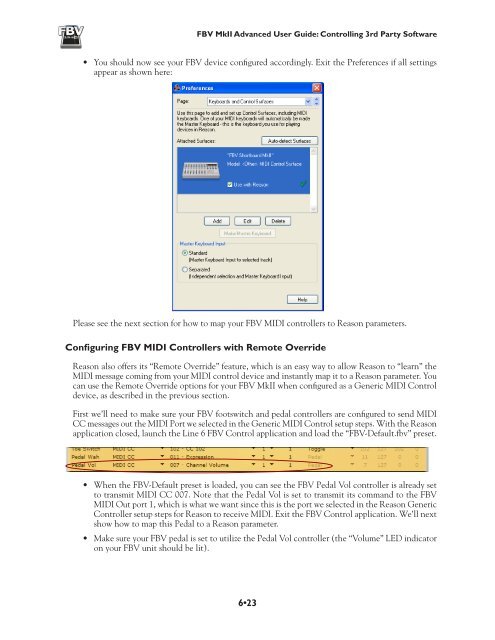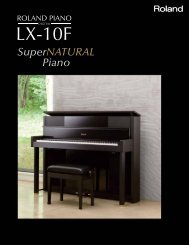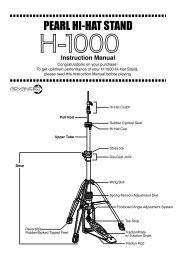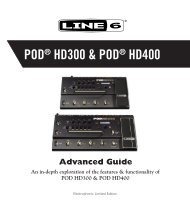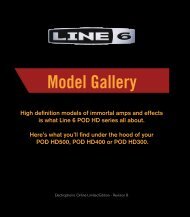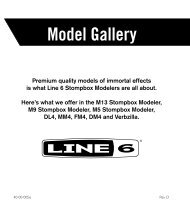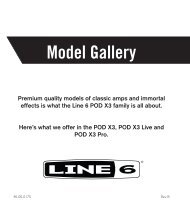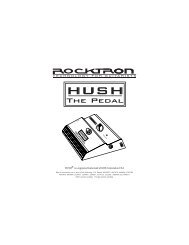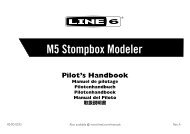Line 6 FBV MkII Advanced User Guide, English (Rev. 2)
Line 6 FBV MkII Advanced User Guide, English (Rev. 2)
Line 6 FBV MkII Advanced User Guide, English (Rev. 2)
You also want an ePaper? Increase the reach of your titles
YUMPU automatically turns print PDFs into web optimized ePapers that Google loves.
<strong>FBV</strong> <strong>MkII</strong> <strong>Advanced</strong> <strong>User</strong> <strong>Guide</strong>: Controlling 3rd Party Software• You should now see your <strong>FBV</strong> device configured accordingly. Exit the Preferences if all settingsappear as shown here:Please see the next section for how to map your <strong>FBV</strong> MIDI controllers to Reason parameters.Configuring <strong>FBV</strong> MIDI Controllers with Remote OverrideReason also offers its “Remote Override” feature, which is an easy way to allow Reason to “learn” theMIDI message coming from your MIDI control device and instantly map it to a Reason parameter. Youcan use the Remote Override options for your <strong>FBV</strong> <strong>MkII</strong> when configured as a Generic MIDI Controldevice, as described in the previous section.First we’ll need to make sure your <strong>FBV</strong> footswitch and pedal controllers are configured to send MIDICC messages out the MIDI Port we selected in the Generic MIDI Control setup steps. With the Reasonapplication closed, launch the <strong>Line</strong> 6 <strong>FBV</strong> Control application and load the “<strong>FBV</strong>-Default.fbv” preset.• When the <strong>FBV</strong>-Default preset is loaded, you can see the <strong>FBV</strong> Pedal Vol controller is already setto transmit MIDI CC 007. Note that the Pedal Vol is set to transmit its command to the <strong>FBV</strong>MIDI Out port 1, which is what we want since this is the port we selected in the Reason GenericController setup steps for Reason to receive MIDI. Exit the <strong>FBV</strong> Control application. We’ll nextshow how to map this Pedal to a Reason parameter.• Make sure your <strong>FBV</strong> pedal is set to utilize the Pedal Vol controller (the “Volume” LED indicatoron your <strong>FBV</strong> unit should be lit).6•23