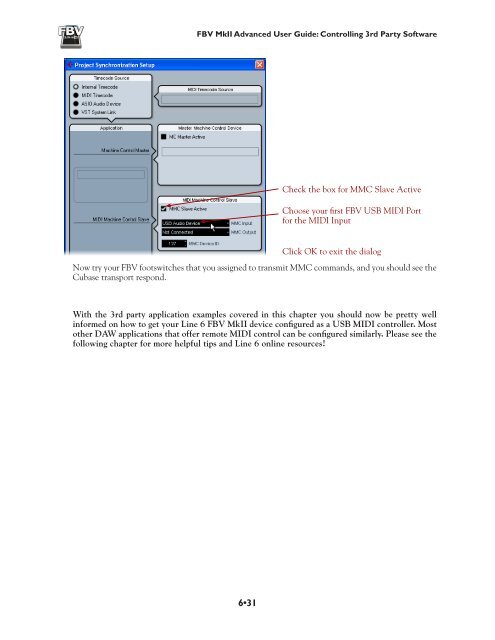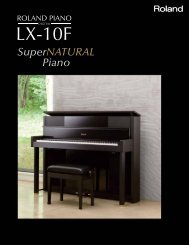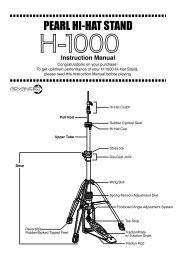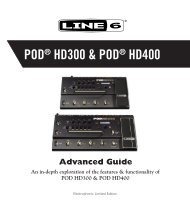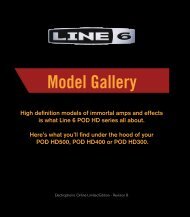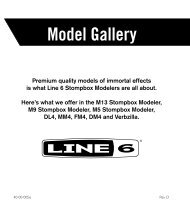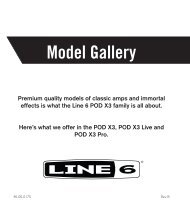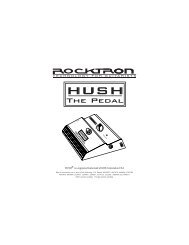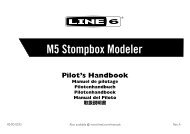Line 6 FBV MkII Advanced User Guide, English (Rev. 2)
Line 6 FBV MkII Advanced User Guide, English (Rev. 2)
Line 6 FBV MkII Advanced User Guide, English (Rev. 2)
You also want an ePaper? Increase the reach of your titles
YUMPU automatically turns print PDFs into web optimized ePapers that Google loves.
<strong>FBV</strong> <strong>MkII</strong> <strong>Advanced</strong> <strong>User</strong> <strong>Guide</strong>: Controlling 3rd Party SoftwareCheck the box for MMC Slave ActiveChoose your first <strong>FBV</strong> USB MIDI Portfor the MIDI InputClick OK to exit the dialogNow try your <strong>FBV</strong> footswitches that you assigned to transmit MMC commands, and you should see theCubase transport respond.With the 3rd party application examples covered in this chapter you should now be pretty wellinformed on how to get your <strong>Line</strong> 6 <strong>FBV</strong> <strong>MkII</strong> device configured as a USB MIDI controller. Mostother DAW applications that offer remote MIDI control can be configured similarly. Please see thefollowing chapter for more helpful tips and <strong>Line</strong> 6 online resources!6•31