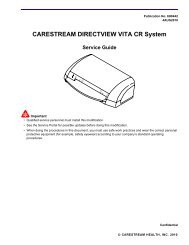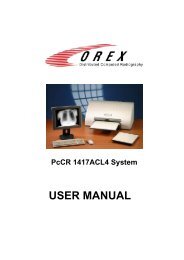2 Acquiring New Images - Genesis Digital Imaging
2 Acquiring New Images - Genesis Digital Imaging
2 Acquiring New Images - Genesis Digital Imaging
Create successful ePaper yourself
Turn your PDF publications into a flip-book with our unique Google optimized e-Paper software.
<strong>Acquiring</strong> <strong>New</strong> <strong>Images</strong>Creating a <strong>New</strong>Patient1. Click <strong>New</strong>.The Add Patient screen appears:Add Patient Screen2. Enter patient information.3. Click OK to add the patient to the list or Cancel to cancel the entry.NOTE: Fields marked in red are mandatory. Mandated fields can bedesignated in the applications settings.2-46H8047