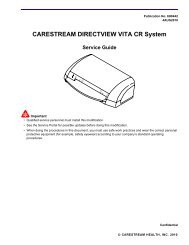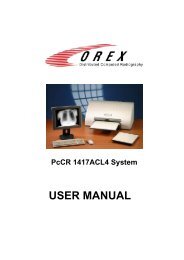2 Acquiring New Images - Genesis Digital Imaging
2 Acquiring New Images - Genesis Digital Imaging
2 Acquiring New Images - Genesis Digital Imaging
Create successful ePaper yourself
Turn your PDF publications into a flip-book with our unique Google optimized e-Paper software.
Working with the ViewerThe <strong>Images</strong> Multi-Selection screen appears. this screen allowsselecting the images to be printed.Image Multi-Selection Screen4. Select “All patients” or “Last week patients”.5. Locate and select the patient. All patient studies appear in the “Studies”box.6. Locate and select the study. All study images appear in the “<strong>Images</strong>” box.7. Select any required images and click Add to add them to the “Selectedimages” box.8. Click Load to load all selected images into the Image Viewer.4-26H8047