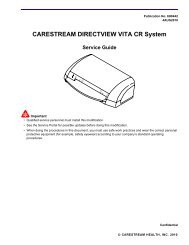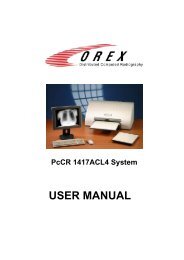2 Acquiring New Images - Genesis Digital Imaging
2 Acquiring New Images - Genesis Digital Imaging
2 Acquiring New Images - Genesis Digital Imaging
Create successful ePaper yourself
Turn your PDF publications into a flip-book with our unique Google optimized e-Paper software.
<strong>Acquiring</strong> <strong>New</strong> <strong>Images</strong>Searching for apatient1. Enter any combination of Last Name, First Name, or a Patient ID numberin the Patient Search fields.2. Click Clear to clear the entries or Search to search for the patient/sfile/s and display that information in the Patient List.Entering partial information also allows a quick search. For example,searching for "John" will locate and display information for “Johnson” asin the figure below.Patient List After Search with Partial Information2-66H8047