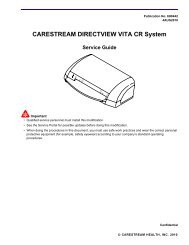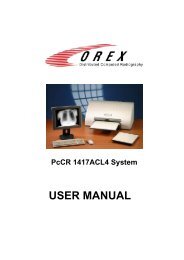2 Acquiring New Images - Genesis Digital Imaging
2 Acquiring New Images - Genesis Digital Imaging
2 Acquiring New Images - Genesis Digital Imaging
Create successful ePaper yourself
Turn your PDF publications into a flip-book with our unique Google optimized e-Paper software.
Advanced SettingsThe Setup TabSetup Tab# Component Description1 Scan mode Select between regular, scan, and demo modes.2 Image Sets image data correction and remove overscan mode3 Scan Sets scan options:- Auto erase after scan, -Auto scan4 Diagnostic Sets diagnostic options: -Load Image viewer after scan,-Override warming up, -Diagnostic screen5 Erase Time Sets erase time- nominal or other (manual)6 Network query time Set time in minutes for network query.7 Prufung test Use only for prufung test8 Loop Solenoid Determines whether will be used or not. Should always bechecked9 Scanner Position Select scanner location: -on a tabletop (flat surface) or -Zcart(60 degrees)10 Scan Resolution Select scan resolution for each casette size6-66H8047