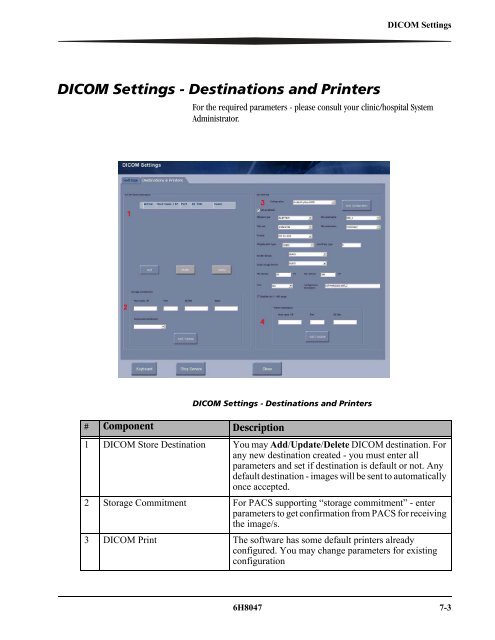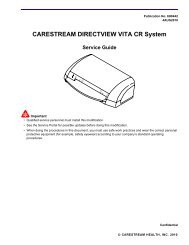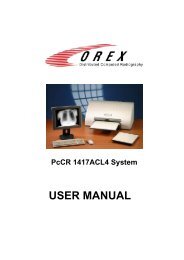2 Acquiring New Images - Genesis Digital Imaging
2 Acquiring New Images - Genesis Digital Imaging
2 Acquiring New Images - Genesis Digital Imaging
Create successful ePaper yourself
Turn your PDF publications into a flip-book with our unique Google optimized e-Paper software.
DICOM SettingsDICOM Settings - Destinations and PrintersFor the required parameters - please consult your clinic/hospital SystemAdministrator.qewrDICOM Settings - Destinations and Printers# Component Description1 DICOM Store Destination You may Add/Update/Delete DICOM destination. Forany new destination created - you must enter allparameters and set if destination is default or not. Anydefault destination - images will be sent to automaticallyonce accepted.2 Storage Commitment For PACS supporting “storage commitment” - enterparameters to get confirmation from PACS for receivingthe image/s.3 DICOM Print The software has some default printers alreadyconfigured. You may change parameters for existingconfiguration6H8047 7-3