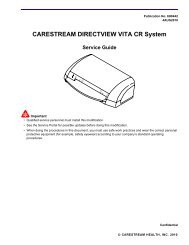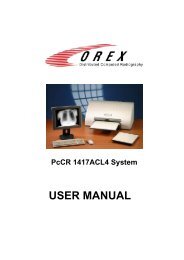2 Acquiring New Images - Genesis Digital Imaging
2 Acquiring New Images - Genesis Digital Imaging
2 Acquiring New Images - Genesis Digital Imaging
You also want an ePaper? Increase the reach of your titles
YUMPU automatically turns print PDFs into web optimized ePapers that Google loves.
Working with the Viewer# Component Description4 Zoom Tool Left-click (touch) on-screen zooms in, right-clickzooms out5 Pan Tool Enables image to be moved when in zoom mode6 Measurement Tool Enables measurement of distances between points onimage7 Orientation Tool Opens screen with orientation options: Flipping,rotation8 Invert Button Inverts image9 Reset Button Restores original image settings10 Multiple Layout Tool Opens Multiple Layout Option screen: 1x1,1x2, 2x2,2x3, 3x3, 3x4, 4x4, 4x511 Print Button Sends image to print12 Preferences Settings Button Opens Print Preference Settings screen9. Click Print.The Print Preview appears.Blank Print Preview Screen4-46H8047