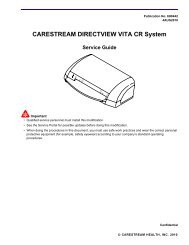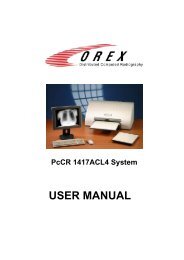2 Acquiring New Images - Genesis Digital Imaging
2 Acquiring New Images - Genesis Digital Imaging
2 Acquiring New Images - Genesis Digital Imaging
You also want an ePaper? Increase the reach of your titles
YUMPU automatically turns print PDFs into web optimized ePapers that Google loves.
DICOM Settings7 DICOM SettingsThe DICOM settings screens enable set up of all DICOM related parametersfor connecting the QC software to PACS, HIS/RIS and DICOM printers. TheDICOM settings screens are accessed from Settings >Setup tab and clickingthe DICOM Settings button (see Chapter 6, The Setup Tab)NOTE: In order for the changes you make to take effect to any of the twoscreens:1. Before making any change, click Stop ServiceDICOM Settings - Settings Tab2. After completing the changes, click Start ServiceFor the required parameters - please consult your clinic/hospital SystemAdministrator.qerwtDICOM Settings - Settings Tab# Component Description1 Modality WorkListEnter parameters for HIS/RIS. NOTE: Some parametersmay not be mandatory, depends on your HIS/RIS6H8047 7-1