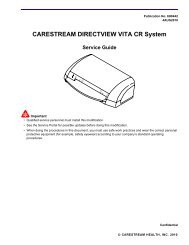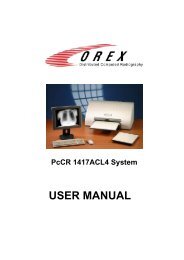2 Acquiring New Images - Genesis Digital Imaging
2 Acquiring New Images - Genesis Digital Imaging
2 Acquiring New Images - Genesis Digital Imaging
Create successful ePaper yourself
Turn your PDF publications into a flip-book with our unique Google optimized e-Paper software.
Working with Image Storage# Component Description6 Image Rotation/Flip tab Select the Image Rotation/Flip tab. Select button accordingto need.7 Remove Over Scan checkbox Crops white area around image if checked and Processbutton is clicked8 Filter List box Select one of the filters from the drop down list box. ClickProcess button to apply filter. Redo steps to apply additionalfilters.9 Process button Applies filters and/or crops according to selection6H8047 3-5