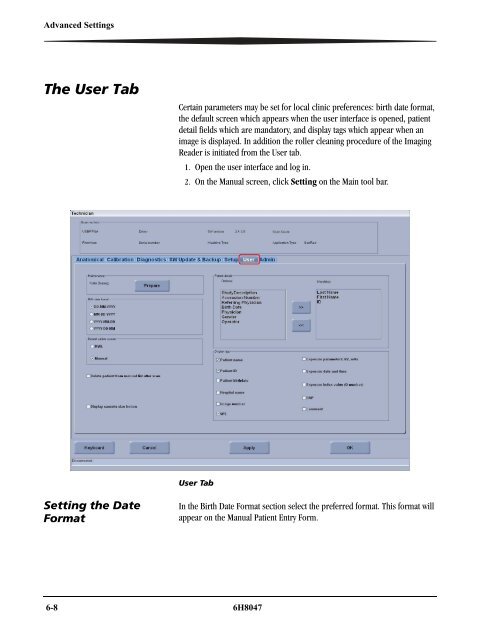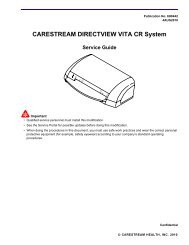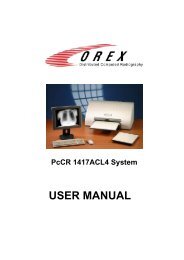2 Acquiring New Images - Genesis Digital Imaging
2 Acquiring New Images - Genesis Digital Imaging
2 Acquiring New Images - Genesis Digital Imaging
Create successful ePaper yourself
Turn your PDF publications into a flip-book with our unique Google optimized e-Paper software.
Advanced SettingsThe User TabCertain parameters may be set for local clinic preferences: birth date format,the default screen which appears when the user interface is opened, patientdetail fields which are mandatory, and display tags which appear when animage is displayed. In addition the roller cleaning procedure of the <strong>Imaging</strong>Reader is initiated from the User tab.1. Open the user interface and log in.2. On the Manual screen, click Setting on the Main tool bar.User TabSetting the DateFormatIn the Birth Date Format section select the preferred format. This format willappear on the Manual Patient Entry Form.6-86H8047