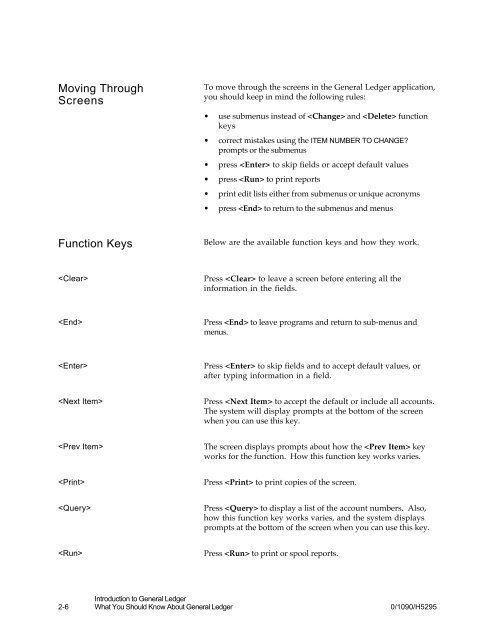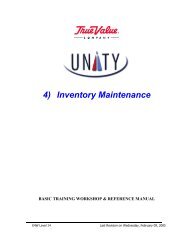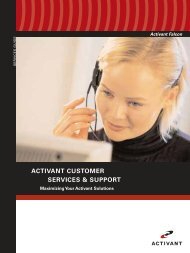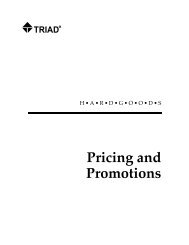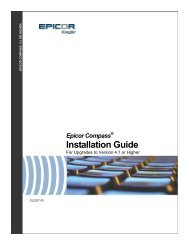- Page 1: H • A • R • D • G • O •
- Page 8: Functions (Cont'd) 1 1GLMU—Financ
- Page 11 and 12: Using This Workbook1In This Section
- Page 14 and 15: About This WorkbookThe General Ledg
- Page 16 and 17: Conventions Used in This WorkbookYo
- Page 18 and 19: ConventionBlank LinesDescriptionIn
- Page 20 and 21: Personalizing Your Workbook 2-7Befo
- Page 22: CommonAccounting TermsFollowing are
- Page 25: What is theAccounting Cycle?Here is
- Page 29 and 30: Do-It-Yourself CenterProfit and Los
- Page 31 and 32: Setting Up the Fiscal Year3Big Pict
- Page 33 and 34: GRMUAccounting Period MaintenanceSt
- Page 35 and 36: Lab ExerciseThe instructor has alre
- Page 37 and 38: Setting Up Account NumbersBig Pictu
- Page 39 and 40: GCMUChart of Accounts MaintenanceSt
- Page 41 and 42: 5. T/B Subtotal Level6. Fin Stateme
- Page 43 and 44: At any menu, type GLEM and press .
- Page 45 and 46: Field Names forWildcard OptionNotes
- Page 47 and 48: AccountDescriptionFin-StmtTypeParen
- Page 49 and 50: Lab Exercise 5-15Step 2—Entering
- Page 51 and 52: GTMTFinancial Statement Text File M
- Page 53 and 54: GLMUFinancial Statement Layout Main
- Page 55 and 56: 3. DescriptionHere is a sample of t
- Page 57 and 58: Balance SheetHere is a sample of th
- Page 59 and 60: Year + or -Budget Code8. Show Ratio
- Page 61 and 62: Lab ExerciseStep 2 — Entering Sta
- Page 63 and 64: • For the profit and loss stateme
- Page 65 and 66: Posting Journal TransactionsBig Pic
- Page 67 and 68: For more information about Function
- Page 69 and 70: RDJ (Daily Journal Report)Below is
- Page 71 and 72: RDS (Daily Sales Report)Below is a
- Page 73 and 74: RAGL (AP Distribution to G/L Report
- Page 75 and 76: ContentsIntroduction...............
- Page 77 and 78:
1A/R and Sales Passoff OverviewBack
- Page 79 and 80:
1If Function MSO is And ThenNoteIf
- Page 81 and 82:
2TipBefore you begin, youmay want t
- Page 83 and 84:
2The system passes information to G
- Page 85 and 86:
2Multistore UsersG/L accounts are s
- Page 87 and 88:
If Function MCR is Y or N and Funct
- Page 89 and 90:
3Passing A/R and Sales to G/LThis c
- Page 91 and 92:
Displaying the Entries in Function
- Page 93 and 94:
QQuestions You May HaveHere are the
- Page 95 and 96:
How can I eliminate all of the deta
- Page 97 and 98:
ForewordThis manual contains refere
- Page 99 and 100:
Using This WorkbookOverviewThis cha
- Page 101 and 102:
ConventionMessagesExercisesNotesImp
- Page 103 and 104:
Exiting the Training ModeTo exit th
- Page 105 and 106:
IntroductionThis section presents t
- Page 107 and 108:
Backoffice terminalPOS terminalTran
- Page 109 and 110:
2. Type and press to display acco
- Page 111 and 112:
7. Press twice.Screen A (Accounts
- Page 113 and 114:
Screen 4 displays. Your screen look
- Page 115 and 116:
To which account does the system pa
- Page 117 and 118:
✍ Answers for Setting Up A/R and
- Page 119 and 120:
Passing Off A/R and Salesto G/LOver
- Page 121 and 122:
Passing Off A/R and Sales to Genera
- Page 123 and 124:
7. Look at page 6 of your report. I
- Page 125 and 126:
10. Press to return to the Main Me
- Page 127 and 128:
2. If you don’t want to print the
- Page 129 and 130:
Setting Up Recurring Transactions7B
- Page 131 and 132:
GSJURecurring Journal Transaction P
- Page 133 and 134:
7. Auto Distribute?8. Counter Balan
- Page 135 and 136:
8End-of-MonthBig Picture 8-1GSJU—
- Page 137 and 138:
End-of-MonthBig PictureIf you have
- Page 139 and 140:
GSMUSelect and Print Financial Stat
- Page 141 and 142:
GCMPCompress General Ledger Transac
- Page 143 and 144:
Lab ExerciseSteps 1, 2, 3, 4, and 5
- Page 145 and 146:
End-of-Month TroubleshootingOut-of-
- Page 147 and 148:
End-of-YearBig PictureAt the end of
- Page 149 and 150:
When you are entering adjustments a
- Page 151 and 152:
ChecklistEnd-of-YearPrint Trial Bal
- Page 153 and 154:
Questions You May HaveAbout Setting
- Page 155 and 156:
About Setting Up the Financial Stat
- Page 157 and 158:
About Processing Journal Transactio
- Page 159 and 160:
About Setting Up Recurring Transact
- Page 161 and 162:
About End-of-YearBelow are common q
- Page 163 and 164:
11FunctionsWhat is This Section For
- Page 165 and 166:
GYEN — Year-End ProcedureGYEN-1MS
- Page 167 and 168:
GBCMBudget Code MaintenancePurposeU
- Page 169 and 170:
GBUMBudget MaintenancePurposeUse Fu
- Page 171 and 172:
AddingWhen you add budget amounts,
- Page 173 and 174:
2. Company If you entered Y in the
- Page 175 and 176:
GCMPCompress General Ledger Transac
- Page 177 and 178:
GCMUChart of Accounts MaintenancePu
- Page 179 and 180:
1. Account You will need to assign
- Page 181 and 182:
For more information about the Tria
- Page 183 and 184:
9. CompressionCodeDetermines when d
- Page 185 and 186:
You must tell the system whether th
- Page 187 and 188:
Chart of Accounts MaintenanceCopy A
- Page 189 and 190:
GCONG/L Control File MaintenancePur
- Page 191 and 192:
GDMUDistribution Code File Maintena
- Page 193 and 194:
Distribution Code File MaintenancCo
- Page 195 and 196:
GGMUGeneral Journal Transaction Pro
- Page 197 and 198:
2. Trx Date The date of the transac
- Page 199 and 200:
8. CounterBalance?If you set up a c
- Page 201 and 202:
1. Starting Date The first date in
- Page 203 and 204:
GLCARecalculate Financial Summary A
- Page 205 and 206:
GLCOMultistore Users OnlyCompany Co
- Page 207 and 208:
Field DefinitionsUse Function GLCO
- Page 209 and 210:
GLEMFinancial Entity MaintenancePur
- Page 211 and 212:
Financial Entity Maintenance1.2.3.E
- Page 213 and 214:
1-18From/ToIn the first field (from
- Page 215 and 216:
Copying layouts:• save time• re
- Page 217 and 218:
Financial Statement Layout Maintena
- Page 219 and 220:
Code Acct No/Desc. Prt/AccumACCT 10
- Page 221 and 222:
Code Account DescriptionACCT 1001-0
- Page 223 and 224:
If the type of statement is B, P, S
- Page 225 and 226:
Financial Statement Layout Maintena
- Page 227 and 228:
Financial Statement Layout Maintena
- Page 229 and 230:
Financial Statement Layout Maintena
- Page 231 and 232:
NOTE:You may also manually create a
- Page 233 and 234:
5. Description Enter the descriptio
- Page 235 and 236:
99/99/99 Automatic Passoff to Gener
- Page 237 and 238:
Summary orDetail?Available codes ar
- Page 239 and 240:
GRMUAccounting Period MaintenancePu
- Page 241 and 242:
1-13Start DateEnd DateIf you are us
- Page 243 and 244:
Recurring Journal Trx Processingfor
- Page 245 and 246:
7. Auto Distribute? If you have set
- Page 247 and 248:
If you create different financial l
- Page 249 and 250:
Statement of Changes inFinancial Po
- Page 251 and 252:
or• Use specification numbers 201
- Page 253 and 254:
If you are trying to print financia
- Page 255 and 256:
Budget CodeSee the field definition
- Page 257 and 258:
GTMTText File MaintenancePurposeUse
- Page 259 and 260:
Field Definitions for Screen 2Use S
- Page 261 and 262:
After completing Function GYEN, you
- Page 263 and 264:
If you have run Function GYEN befor
- Page 265 and 266:
Here are some other ways of separat
- Page 267 and 268:
• Which A/P?• Which P/R?• Whi
- Page 269 and 270:
• Store 3 would be set up in the
- Page 271 and 272:
Option 7In the table on page MSR-4,
- Page 273 and 274:
12ReportsWhat Is This Section For?
- Page 275 and 276:
GSJU—Recurring JournalTransaction
- Page 277 and 278:
Reports Printed at SubmenusGGMU—G
- Page 279 and 280:
GBCM, Option 4GBCM-2 Budget Code Ma
- Page 281 and 282:
GBUM, Option 4GBUM-2 Budget Mainten
- Page 283 and 284:
Page 1GCMU, Option 4GCMU-2 Chart of
- Page 285 and 286:
GDMUDistribution Code File Maintena
- Page 287 and 288:
GGMUGeneral Journal Transaction Pro
- Page 289 and 290:
GGMUGeneral Journal Transaction Pro
- Page 291 and 292:
GLEMFinancial Entity MaintenanceMen
- Page 293 and 294:
GLMUFinancial Statement Layout Main
- Page 295 and 296:
GLMUFinancial Statement Layout Main
- Page 297 and 298:
Profit and Loss StatementGLMU, Opti
- Page 299 and 300:
Balance SheetGLMU, Option 8GLMU-2 F
- Page 301 and 302:
Changes in Financial PositionGLMU,
- Page 303 and 304:
Statement of Cash FlowGLMU, Option
- Page 305 and 306:
GSJU, Option 4GSJU-2 Recurring Jour
- Page 307 and 308:
GSJU, Option 5GSJU-2 Recurring Jour
- Page 309 and 310:
GSMU, Option 1GSMU-2 Select and Pri
- Page 311 and 312:
Balance SheetGSMU, Option 2GSMU-2 S
- Page 313 and 314:
Statement of Cash FlowGSMU, Option
- Page 315 and 316:
Changes in Financial PositionGSMU,
- Page 317 and 318:
GTMT, Option 4GTMT-2 Text File Main
- Page 319 and 320:
RGFVRGFV-2 Financial Statement Veri
- Page 321 and 322:
RGRFRGRF-2 Print Source Cross Refer
- Page 323 and 324:
DetailRGTRRGTR-2 Print Trial Balanc
- Page 325 and 326:
RGWSPrint General Ledger WorksheetP
- Page 327 and 328:
13Converting CustomersWho is This S
- Page 329 and 330:
Converting CustomersWho is This Sec
- Page 331 and 332:
What's New? Description/Benefits Fo
- Page 333 and 334:
What's New? Description/Benefits Fo
- Page 335 and 336:
List of General Ledger ProgramsProg
- Page 337 and 338:
Index* This information is in the t
- Page 339 and 340:
F (Cont’d)Financial statementsche
- Page 341 and 342:
MMonthSee End-of-MonthMultistoreSee