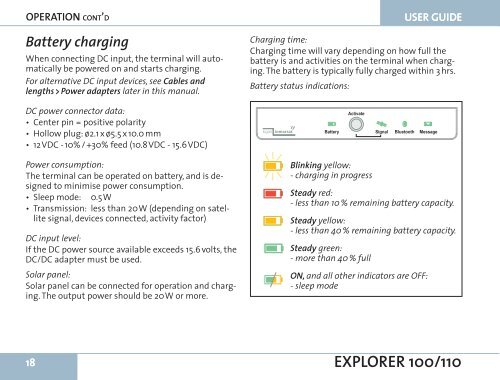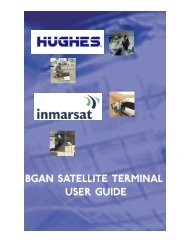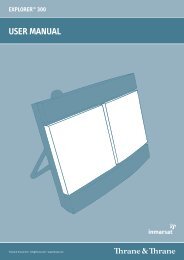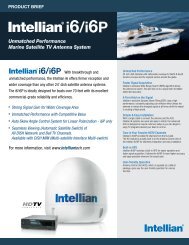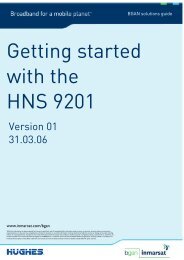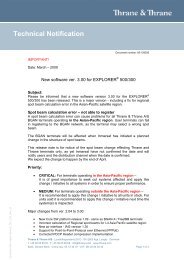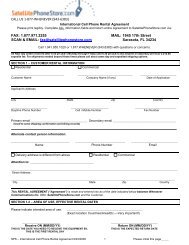Create successful ePaper yourself
Turn your PDF publications into a flip-book with our unique Google optimized e-Paper software.
OPERATION CONT’DBattery chargingWhen connecting DC input, the terminal will automaticallybe powered on and starts charging.For alternative DC input devices, see Cables andlengths > Power adapters later in this manual.USER GUIDECharging time:Charging time will vary depending on how full thebattery is and activities on the terminal when charging.The battery is typically fully charged within 3 hrs.Battery status indications:DC power connector data:• Center pin = positive polarity• Hollow plug: ø2.1 x ø5.5 x 10.0 mm• 12 VDC - 10% / +30% feed (10.8 VDC - 15.6 VDC)BatteryActivateSignal Bluetooth MessagePower consumption:The terminal can be operated on battery, and is designedto minimise power consumption.• Sleep mode: 0.5 W• Transmission: less than 20 W (depending on satellitesignal, devices connected, activity factor)DC input level:If the DC power source available exceeds 15.6 volts, theDC/DC adapter must be used.Solar panel:Solar panel can be connected for operation and charging.The output power should be 20 W or more.Blinking yellow:- charging in progressSteady red:- less than 10 % remaining battery capacity.Steady yellow:- less than 40 % remaining battery capacity.Steady green:- more than 40 % fullON, and all other indicators are OFF:- sleep mode18EXPLORER <strong>100</strong>/<strong>110</strong>