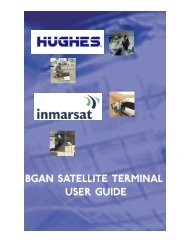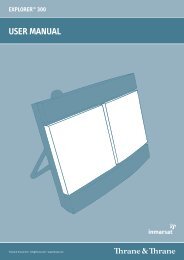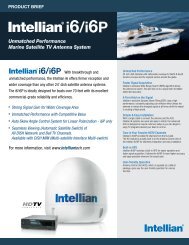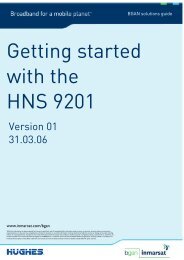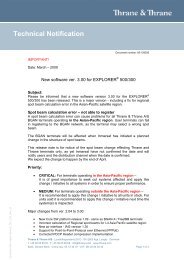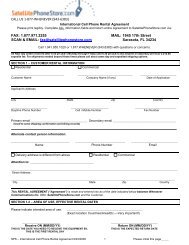Create successful ePaper yourself
Turn your PDF publications into a flip-book with our unique Google optimized e-Paper software.
USER GUIDEAPPENDIX C - TROUBLESHOOTINGSetting up problem Probable cause Action1. The indicators do not lightup:2. The Nera WorldSet displayfreezes or stays completelyblank:The Interface Unit is notswitched ONPower is not connected.Battery is not installed.The handset cord is notconnected or damaged•Press Activate button for 1.5 secs.•Check that the power adapter is properly connected,use any DC source in the range 10.8 - 15.6 V.•Check that the handset cord is properly connectedand inspect the cord. Uses the RJ45 pins 3, 4, 5 and6 only.•Disconnect cord from Interface Unit and connect itagain.3. SIM not installed Message indicator blinksred•Insert SIM card. Must be a G3 SIM (USIM) providedby an Inmarsat DP/SP.•Read alarms in BGAN LaunchPad or Nera WorldSet.•Check SIM card installation/orientation.4. Message indicator blinksyellowSIM PIN needs to beenteredWith SIM card installed a SIM/PUK code is required.Use Nera WorldSet or BGAN LaunchPad to enter PIN.5. Signal indicator lights red Network rejection •Restart terminal and make sure to acquire a newGPS fix (green Signal indicator) before registeringwith the Inmarsat BGAN Network.GPS is needed for registering with the Inmarsatsystem.•Make sure to achieve the best possible satellitesignal at your location. Avoid obstructions.•Find another location.•Check for correct SIM card id IMSI, or terminal IMEI.EXPLORER <strong>100</strong>/<strong>110</strong>C-1