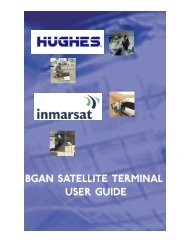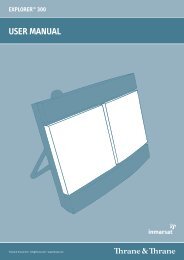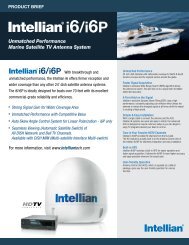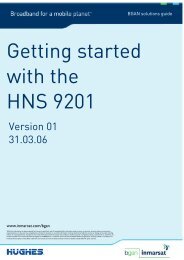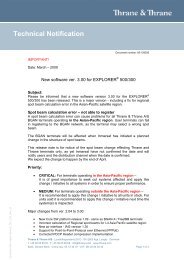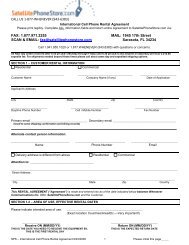Create successful ePaper yourself
Turn your PDF publications into a flip-book with our unique Google optimized e-Paper software.
OPERATION CONT’DTenovis Bluetooth handsetHow to establish connection with Nera WorldPro thefirst time:1 To switch on, press and hold theright softkey a few seconds.2 Search all devices by pressingthe left softkey.3 Device details appear in thedisplay.The EXPLORER <strong>100</strong>/<strong>110</strong> is recognizedas e.g. E<strong>110</strong> 03487, where thelast five digits match the terminalIMEI number.Press EnrolmentUSER GUIDE4 Enter the passkey: 0 0 0 0 (default) and select Enrolmentby pressing the right softkey:5 Connection establishedsuccessfully, see below.6 To switch off, press andhold the left softkey a fewseconds.48EXPLORER <strong>100</strong>/<strong>110</strong>