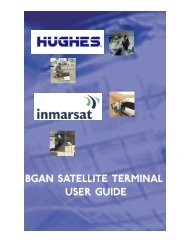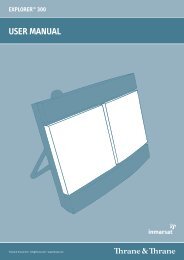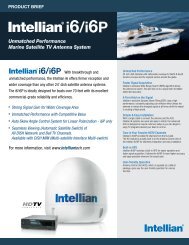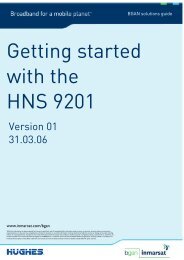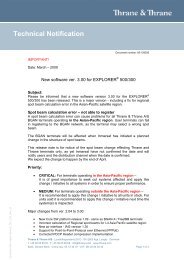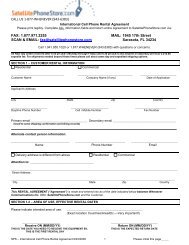You also want an ePaper? Increase the reach of your titles
YUMPU automatically turns print PDFs into web optimized ePapers that Google loves.
APPENDIX C - TROUBLESHOOTING CONT’DUSER GUIDEProblems connecting to PC Probable cause Action1. No contact with modemusing USB:Wrong setup of USB driver.•Check cable connection.• Disconnect USB cable, and reconnect• On PC, open Phone and Modem options and checkwhether USB Modem driver is connected to COMport. If not:Alt. A1. Remove Modem in Phone and Modem options.(Nera Dual Port1/Port2)2. Run the Nera USB wizard.3. Reconnect the Nera WorldProterminal4. Follow the New Hardware Wizard in Windows.Click next, and repeat procedure 3 times:Nera Dual Port/Control port 1/2Alt. BThe PC does not recognize the Nera WorldPro.Update the Nera USB drivers. Drivers can beupdated via Control Panel > System > Hardware> Device Manager. Typically, a driver is notrecognized by computer marked in devicemanager as a question mark.Alt. C1. Remove previous USB installations via ControlPanel>System>Hardware>Device Manager.Double-click universal serial Bus Controller anduninstall the USB universal Host Controller.Warning! Removes all USB drivers.2.Repeat installation of USB driverC-4EXPLORER <strong>100</strong>/<strong>110</strong>