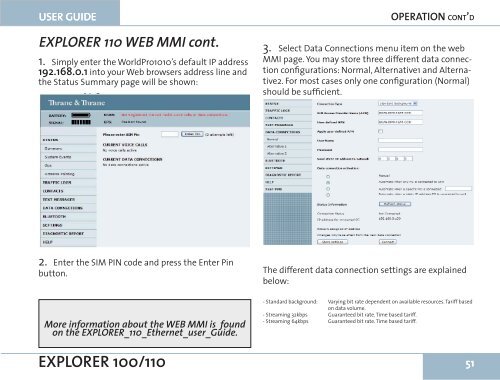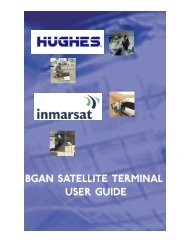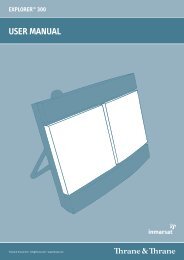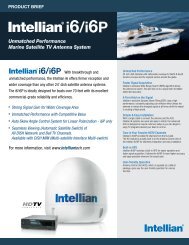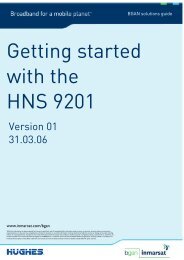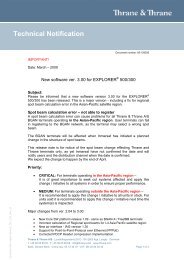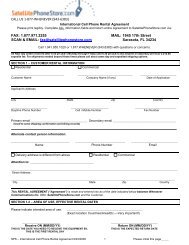Create successful ePaper yourself
Turn your PDF publications into a flip-book with our unique Google optimized e-Paper software.
USER GUIDEEXPLORER <strong>110</strong> WEB MMI cont.1. Simply enter the WorldPro1010’s default IP address192.168.0.1 into your Web browsers address line andthe Status Summary page will be shown:OPERATION CONT’D3. Select Data Connections menu item on the webMMI page. You may store three different data connectionconfigurations: Normal, Alternative1 and Alternative2.For most cases only one configuration (Normal)should be sufficient.2. Enter the SIM PIN code and press the Enter Pinbutton.More information about the WEB MMI is foundon the EXPLORER_<strong>110</strong>_Ethernet_user_Guide.The different data connection settings are explainedbelow:- Standard background: Varying bit rate dependent on available resources. Tariff basedon data volume.- Streaming 32kbps Guaranteed bit rate. Time based tariff.- Streaming 64kbps Guaranteed bit rate. Time based tariff.EXPLORER <strong>100</strong>/<strong>110</strong> 51