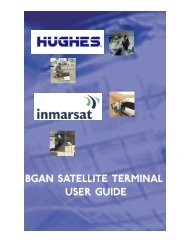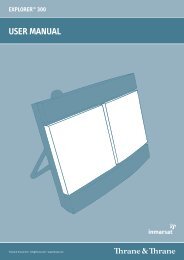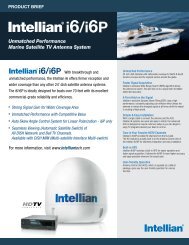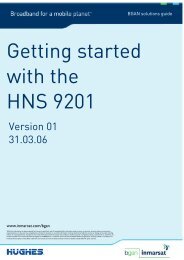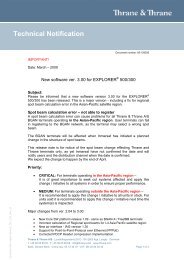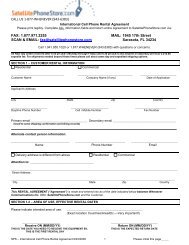Create successful ePaper yourself
Turn your PDF publications into a flip-book with our unique Google optimized e-Paper software.
OPERATION CONT’DSending Message1 In the default display, select Menu2 Select Menu 2, Text Messages3 Scroll down to Writemessage4 Press Select to open the Newmessage entry display5 Write the message, and use theDel-key for editing6 Press Send when ready7 Select the subscriber numberfrom the contact list, or:- Press Option to open the Contactdisplay.- Enter number directly- Type the subscriber number, orsearch for SIM Card8 Select SendThe message is sent when acceptedin the display•If not the message is saved asUnsent messageText messages1.Inbox (3)2.Write message3.Unsent (3)4.Sent (3)5.OptionsSelectAdd symbolSwitches between small/capital lettersUSER GUIDEText message icon.Visible when receivedtext message orunsent text message40EXPLORER <strong>100</strong>/<strong>110</strong>