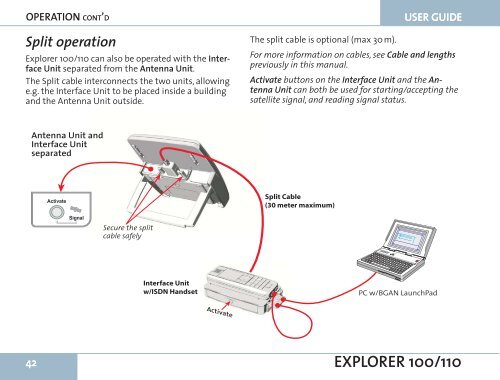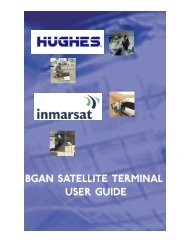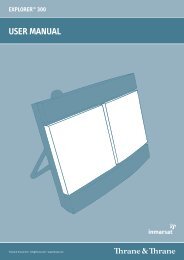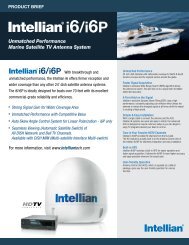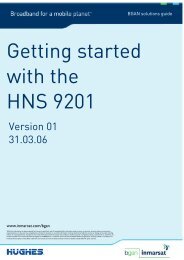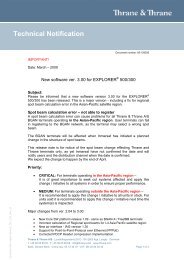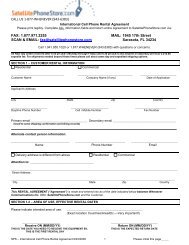Create successful ePaper yourself
Turn your PDF publications into a flip-book with our unique Google optimized e-Paper software.
OPERATION CONT’DSplit operationExplorer <strong>100</strong>/<strong>110</strong> can also be operated with the InterfaceUnit separated from the Antenna Unit.The Split cable interconnects the two units, allowinge.g. the Interface Unit to be placed inside a buildingand the Antenna Unit outside.USER GUIDEThe split cable is optional (max 30 m).For more information on cables, see Cable and lengthspreviously in this manual.Activate buttons on the Interface Unit and the AntennaUnit can both be used for starting/accepting thesatellite signal, and reading signal status.Split Cable(30 meter maximum)Interface Unitw/ISDN Handset42EXPLORER <strong>100</strong>/<strong>110</strong>