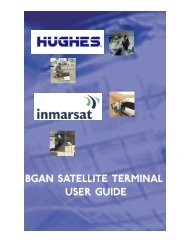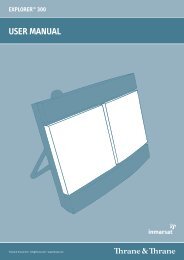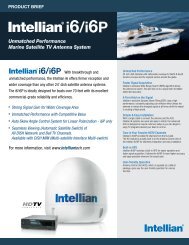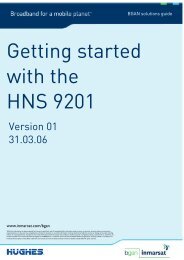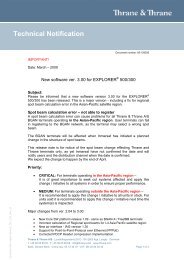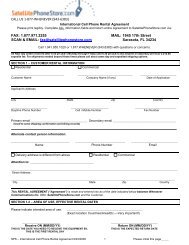You also want an ePaper? Increase the reach of your titles
YUMPU automatically turns print PDFs into web optimized ePapers that Google loves.
USER GUIDEOPERATION CONT’DBGAN LaunchPad connected via USBNote! Version 3.6.0 or later has to be installed on yourPC. BGAN LaunchPad is located on the User CD, and willbe installed using the EXPLORER <strong>100</strong>&<strong>110</strong> Suite.4 Select Interface (e.g. USB)Procedure:1 Connect your Terminal to the PC USB port.2 Start BGAN LaunchPad.Select Icon on your PC orSelect Start>All Programs>BGAN LaunchPad3 Select Terminal type (e.g. EXPLORER <strong>110</strong>)5 Select Search and BGAN LauchPad starts up.EXPLORER <strong>100</strong>/<strong>110</strong> 53