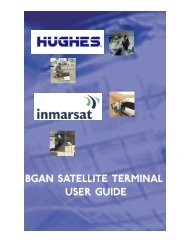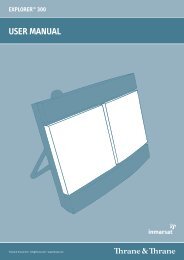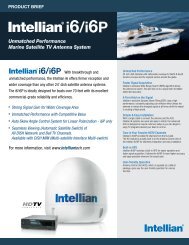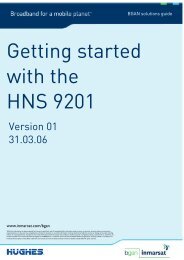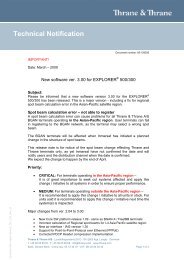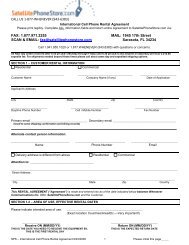Create successful ePaper yourself
Turn your PDF publications into a flip-book with our unique Google optimized e-Paper software.
OPERATION CONT’DBGAN LaunchPadInstallationThe BGAN LaunchPad allows you to set up and manageyour satellite communications. You can openand monitor data connections, send and receive textmessages and manage your phone call history andcontact details.The program is available on the enclosed CD andmust be installed on the PC harddisk.1 Insert the CD :The EXPLORER <strong>100</strong>&<strong>110</strong> Suite opens automatically in afew seconds.(If not start the program "Install EXPLORER <strong>100</strong>&<strong>110</strong>suite" on the CD).Alternatively is BGAN LaunchPad is located at:-http://broadband.inmarsat.com/2 To install on PC, follow the instructions given in theinstaller program.When prompted, select Single User installation.USER GUIDE3 If USB connection is required, USB drivers must beinstalled in the PC prior to connecting to the USB cablebetween the PC and the Terminal, see USB driverspreviously in this manual.4 If Bluetooth connection, see the Connect to PC viaBluetooth application guide.5 Switch ON the Terminal.6 Start the BGAN LaunchPad program by clickingStart > Programs > BGAN LaunchPad. If necessary, aidLaunchPad to connect to your Terminal.(See next page)UpdatesThe BGAN LaunchPad enables you to update the softwarevia a network.Click Update on LaunchPad to initiate software upgrade.Since an upgrade patch may amount to several megabytes,it is advisable to perform the update when connectedto a terrestrial broadband network.BGAN LaunchPad is also available for Apple Mac and Linux.52EXPLORER <strong>100</strong>/<strong>110</strong>