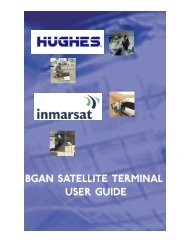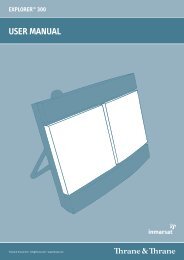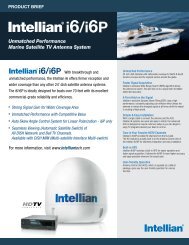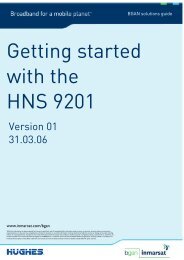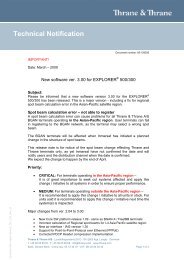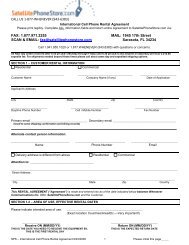You also want an ePaper? Increase the reach of your titles
YUMPU automatically turns print PDFs into web optimized ePapers that Google loves.
OPERATION CONT’D11 Start using the ISDN Handset.The default display is shown.Note! When the signal quality islow, the battery consumption isincreasedNote! The battery is located in theinterface unit.GPS Status: Refer to step 5 in thisprocedureUSER GUIDESIM pin / SIM cardIf an incorrect SIM PIN is entered, the following isdisplayed:Caution!Operation with the particular SIM card will lock-upafter three failed SIM pin attempts. You must thenuse the SIM unblock code (PUK code) provided by yourService Provider(SP) or Distributor Partner(DP), to unlockthe card. Contact your SP or DP if you do not havethe PUK code.When the PUK code is used, the SIM PIN is reset to thecards's default PIN.Enter PH-Corp PIN:If PH-Corp PIN is prompted the terminal is locked toone SP or DP. Make sure to use the correct SIM card.Enter PH-FSIM PIN:If this is prompted, the terminal is locked to one specificSIM card, and only this SIM can be used.36EXPLORER <strong>100</strong>/<strong>110</strong>