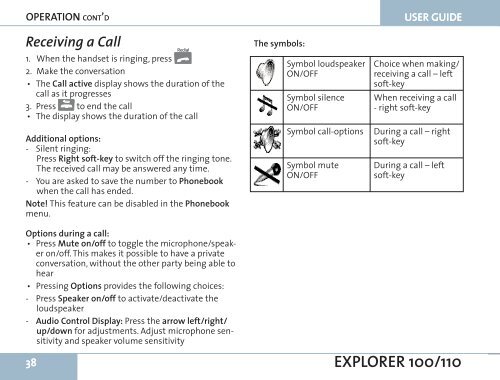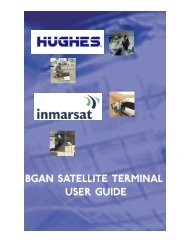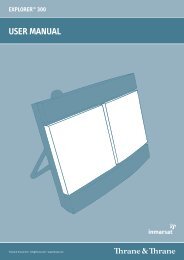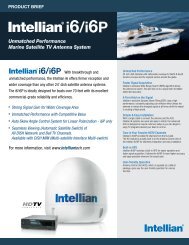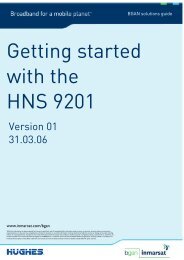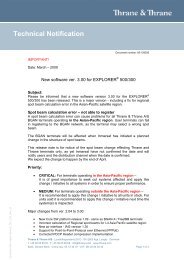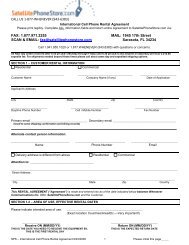Create successful ePaper yourself
Turn your PDF publications into a flip-book with our unique Google optimized e-Paper software.
OPERATION CONT’DReceiving a CallRedial1. When the handset is ringing, press2. Make the conversation• The Call active display shows the duration of thecall as it progresses3. Press to end the call• The display shows the duration of the callAdditional options:- Silent ringing:Press Right soft-key to switch off the ringing tone.The received call may be answered any time.- You are asked to save the number to Phonebookwhen the call has ended.Note! This feature can be disabled in the Phonebookmenu.The symbols:Symbol loudspeakerON/OFFSymbol silenceON/OFFSymbol call-optionsSymbol muteON/OFFUSER GUIDEChoice when making/receiving a call – leftsoft-keyWhen receiving a call- right soft-keyDuring a call – rightsoft-keyDuring a call – leftsoft-keyOptions during a call:• Press Mute on/off to toggle the microphone/speakeron/off. This makes it possible to have a privateconversation, without the other party being able tohear• Pressing Options provides the following choices:- Press Speaker on/off to activate/deactivate theloudspeaker- Audio Control Display: Press the arrow left/right/up/down for adjustments. Adjust microphone sensitivityand speaker volume sensitivity38EXPLORER <strong>100</strong>/<strong>110</strong>