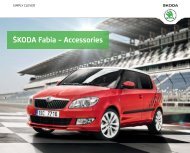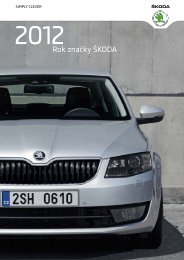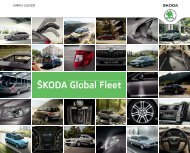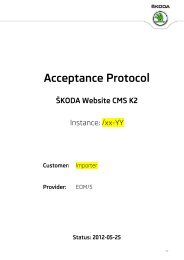- Page 1: ŠKODA K2 Content Management System
- Page 6: Annex B - Recommended width of imag
- Page 9: 2 Login to K2For running Site Manag
- Page 13 and 14: 3.3 WEBSITE STRUCTUREWebsite struct
- Page 15 and 16: 3.4.2 Add new item to the listIf yo
- Page 17 and 18: 3.5 PUBLICATION WORKFLOWAll operati
- Page 19 and 20: The form (18) for setting the workf
- Page 21 and 22: 3.5.2.3 UnpublishPublished item can
- Page 23 and 24: 22generated the Hash Vales during t
- Page 25 and 26: 3.7 Redirect listIt is possible to
- Page 27 and 28: How to proceed with upload:Go to ro
- Page 29 and 30: 4.2.2 Local Library or Shared Libra
- Page 31 and 32: Example of .xml file:- Movie autopl
- Page 33 and 34: 5 Page templatesAll pages in K2 are
- Page 35 and 36: After Check-In the status of the pa
- Page 37: Top Image - use this webpart if you
- Page 40 and 41: 5.2.6 Custom Scripts and Meta Descr
- Page 43 and 44: Importer Call To Actions - list wit
- Page 45 and 46: 5.4 Column RepeaterTemplate for dis
- Page 47 and 48: 5.5 Golden RatioSimple template for
- Page 49 and 50: Editing of paragraph(s): (89)• C
- Page 51 and 52: 5.8 Free WebpartTemplate for creati
- Page 53 and 54: 5.8.1 Contact formSimple contact fo
- Page 55 and 56: 5.10 SitemapSitemap is fully automa
- Page 57 and 58: 5.13 News ArticleTemplate used for
- Page 59 and 60: 5.14 Blog ListBlog list (114) was c
- Page 61 and 62:
6 Model presentationModel presentat
- Page 63 and 64:
• Trunk seats folded - trunk cap
- Page 65 and 66:
6.2 Data sourceIn K2, there is no n
- Page 67 and 68:
PR code used• From CarConfigurat
- Page 69 and 70:
• Image URL - path to image, whi
- Page 71 and 72:
Add new hotspot - Choose one from a
- Page 73 and 74:
6.5.2 Interior pageFirst, the Exter
- Page 75 and 76:
• HotspotsIf you want to do chan
- Page 77 and 78:
6.6 Flash in Model pagesYou can use
- Page 79 and 80:
All the information shown in the mo
- Page 81 and 82:
6.9 Car CastingThis mini applicatio
- Page 83 and 84:
Navigation Settings page is display
- Page 85 and 86:
8 FooterFooter is a place for shari
- Page 87 and 88:
9.2 Changing or deleting CTA hyperl
- Page 89 and 90:
11 Dealer Pages and Miniaplications
- Page 91 and 92:
11.2 Dealer administration11.2.1 Ed
- Page 93 and 94:
When the request form is filled by
- Page 95 and 96:
Editable items (194):• Recently
- Page 97 and 98:
Last step before page creation is s
- Page 99 and 100:
11.4 Miniaplications11.4.1 Dealer L
- Page 101 and 102:
11.4.3 Map locatorThis mini applica
- Page 103 and 104:
12 SEOTo make content of a webpage
- Page 105 and 106:
14 List of images01 - Welcome page0
- Page 107 and 108:
Annex A - Available webpartsWebPart
- Page 109 and 110:
Column RepeaterTwo columns: 420 x
- Page 111 and 112:
Paragraph Repeater Small picture -
- Page 113 and 114:
Annex C - List of all importers and
- Page 115 and 116:
Annex D - List of available (and re