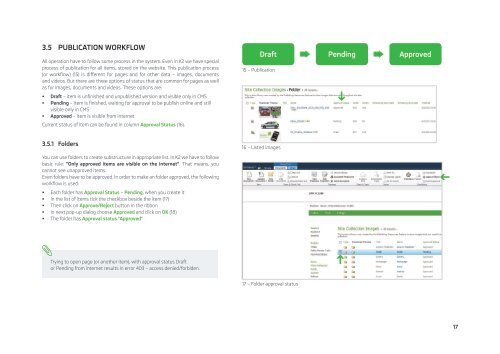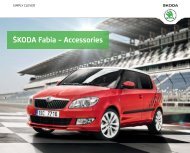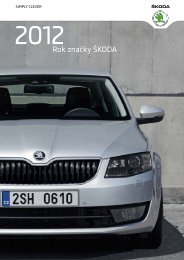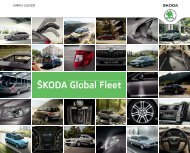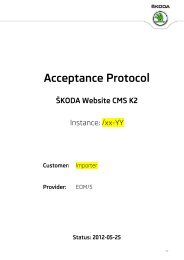Å KODA K2 Content Management System - Skoda Auto
Å KODA K2 Content Management System - Skoda Auto
Å KODA K2 Content Management System - Skoda Auto
You also want an ePaper? Increase the reach of your titles
YUMPU automatically turns print PDFs into web optimized ePapers that Google loves.
3.5 PUBLICATION WORKFLOWAll operation have to follow some process in the system. Even in <strong>K2</strong> we have specialprocess of publication for all items, stored on the website. This publication process(or workflow) (15) is different for pages and for other data – images, documentsand videos. But there are three options of status that are common for pages as wellas for images, documents and videos. These options are:• Draft – item is unfinished and unpublished version and visible only in CMS• Pending – item is finished, waiting for approval to be publish online and stillvisible only in CMS• Approved – item is visible from internetCurrent status of item can be found in column Approval Status (16).15 – PublicationDraft Pending Approved3.5.1 Folders16 – Listed imagesYou can use folders to create substructure in appropriate list. In <strong>K2</strong> we have to followbasic rule: “Only approved items are visible on the internet”. That means, youcannot see unapproved items.Even folders have to be approved. In order to make an folder approved, the followingworkflow is used:• Each folder has Approval Status – Pending, when you create it• In the list of items tick the checkbox beside the item (17)• Then click on Approve/Reject button in the ribbon• In next pop-up dialog choose Approved and click on OK (18)• The folder has Approval status “Approved”Trying to open page (or another item), with approval status Draftor Pending from internet results in error 403 – access denied/forbiden.17 – Folder approval status17