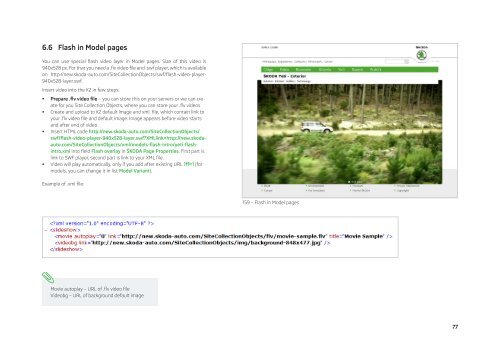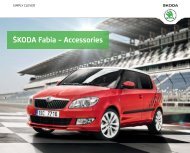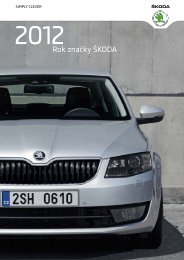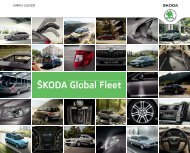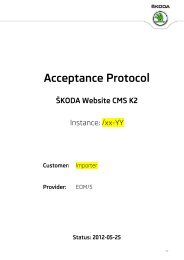Å KODA K2 Content Management System - Skoda Auto
Å KODA K2 Content Management System - Skoda Auto
Å KODA K2 Content Management System - Skoda Auto
Create successful ePaper yourself
Turn your PDF publications into a flip-book with our unique Google optimized e-Paper software.
6.6 Flash in Model pagesYou can use special flash video layer in Model pages. Size of this video is940x528 px. For that you need a .flv video file and .swf player, which is availableon http://new.skoda-auto.com/SiteCollectionObjects/swf/flash-video-player-940x528-layer.swf.Insert video into the <strong>K2</strong> in few steps:• Prepare .flv video file – you can store this on your servers or we can createfor you Site Collection Objects, where you can store your .flv videos• Create and upload to <strong>K2</strong> default image and xml. file, which contain link toyour .flv video file and default image. Image appears before video startsand after end of video• Insert HTML code http://new.skoda-auto.com/SiteCollectionObjects/swf/flash-video-player-940x528-layer.swf?XMLlink=http://new.skodaauto.com/SiteCollectionObjects/xml/models-flash-intro/yeti-flashintro.xmlinto field Flash overlay in ŠKODA Page Properties. First part islink to SWF player, second part is link to your XML file.• Video will play automatically, only if you add after existing URL ?ff=1 (formodels, you can change it in list Model Variant).Example of .xml file:159 – Flash in Model pagesMovie autoplay – URL of .flv video fileVideobg – URL of background default image77