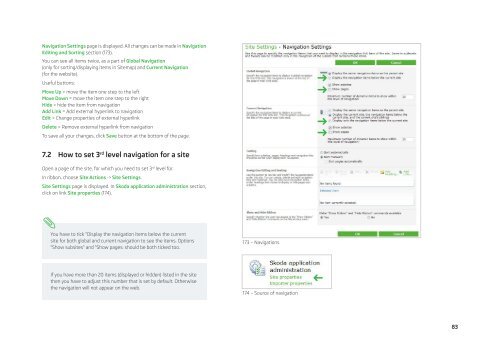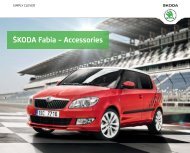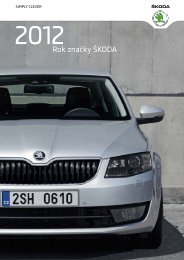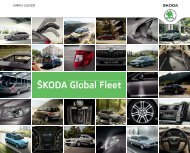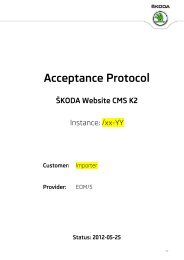Å KODA K2 Content Management System - Skoda Auto
Å KODA K2 Content Management System - Skoda Auto
Å KODA K2 Content Management System - Skoda Auto
Create successful ePaper yourself
Turn your PDF publications into a flip-book with our unique Google optimized e-Paper software.
Navigation Settings page is displayed. All changes can be made in NavigationEditing and Sorting section (173).You can see all items twice, as a part of Global Navigation(only for sorting/displaying items in Sitemap) and Current Navigation(for the website).Useful buttons:Move Up = move the item one step to the leftMove Down = move the item one step to the rightHide = hide the item from navigationAdd Link = Add external hyperlink to navigationEdit = Change properties of external hyperlinkDelete = Remove external hyperlink from navigationTo save all your changes, click Save button at the bottom of the page.7.2 How to set 3 rd level navigation for a siteOpen a page of the site, for which you need to set 3 rd level for.In ribbon, choose Site Actions -> Site Settings.Site Settings page is displayed. In <strong>Skoda</strong> application administration section,click on link Site properties (174).You have to tick “Display the navigation items below the currentsite for both global and current navigation to see the items. Options“Show subsites“ and “Show pages: should be both ticked too.173 – NavigationsIf you have more than 20 items (displayed or hidden) listed in the sitethen you have to adjust this number that is set by default. Otherwisethe navigation will not appear on the web.174 – Source of navigation83