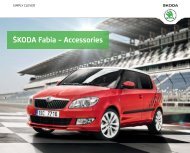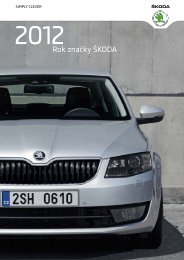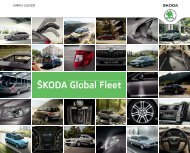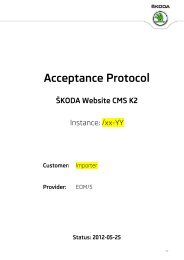Å KODA K2 Content Management System - Skoda Auto
Å KODA K2 Content Management System - Skoda Auto
Å KODA K2 Content Management System - Skoda Auto
You also want an ePaper? Increase the reach of your titles
YUMPU automatically turns print PDFs into web optimized ePapers that Google loves.
• - location of dealer• - location of dealer• - start/end tag for opening hours• - specification of openinghours in one day• - start/end tag for dealer contacts• • • • - tag contains information about dealer rating (value must beinside of interval 0-100)• - if are districts used, it is possible to use 12(Region Middle Bohemia in this XML)• - start/end tag for offered services• 1 - dealers offers sales of new cars (eachservice must have own tag)• Available Service ID:• 1 – New cars sales• 2 – Used cars sales• 3 – Accessories and parts sales• 4 – Certifi ed service and repairs• 5 – Business center• - it is possible to use additional filters, if are predefinedin first part of XML185 – Mini applications settings in edit186 – Dealer AdministrationImporter can store XML file on own server or in <strong>K2</strong> (in Site Collection Objects).After that, XML with adaptions must be stored on the same URL address. Thelink to xml is inserted into Mini aplications settings (186).When you make any changes in dealer xml (the source for dealer locator) thenit is necessary to update/refresh the dealer xml. To make the changes visiblego to site actions – site settings – find Mini applications settings. Click on Miniapplications settings (185), check if the link to dealer xml is correct, click onimport and save. The changes should be visible in few minutes.90