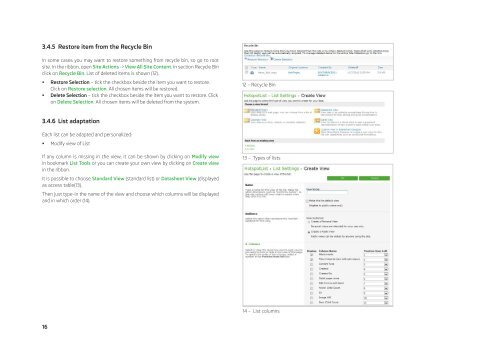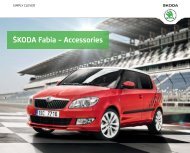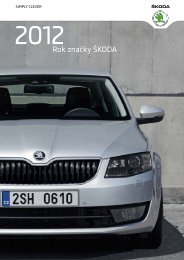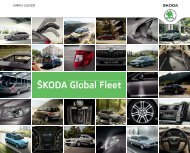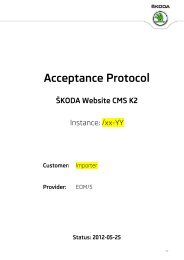Å KODA K2 Content Management System - Skoda Auto
Å KODA K2 Content Management System - Skoda Auto
Å KODA K2 Content Management System - Skoda Auto
Create successful ePaper yourself
Turn your PDF publications into a flip-book with our unique Google optimized e-Paper software.
3.4.5 Restore item from the Recycle BinIn some cases you may want to restore something from recycle bin, so go to rootsite. In the ribbon, open Site Actions -> View All Site <strong>Content</strong>. In section Recycle Binclick on Recycle Bin. List of deleted items is shown (12).• Restore Selection – tick the checkbox beside the item you want to restore.Click on Restore selection. All chosen items will be restored.• Delete Selection – tick the checkbox beside the item you want to restore. Clickon Delete Selection. All chosen items will be deleted from the system.12 – Recycle Bin3.4.6 List adaptationEach list can be adapted and personalized:• Modify view of ListIf any column is missing in the view, it can be shown by clicking on Modify viewin bookmark List Tools or you can create your own view by clicking on Create viewin the ribbon.13 – Types of listsIt is possible to choose Standard View (standard list) or Datasheet View (displayedas access table(13).Then just type-in the name of the view and choose which columns will be displayedand in which order (14).14 – List columns16