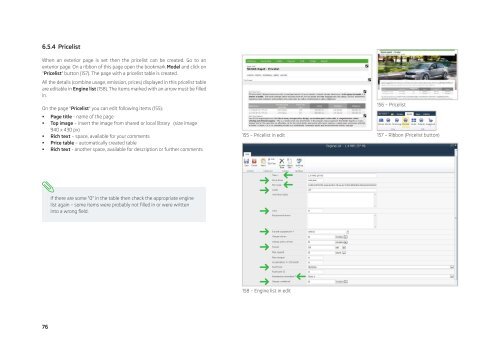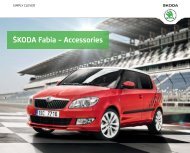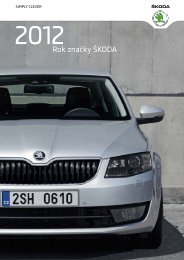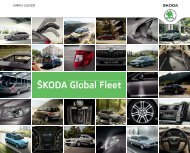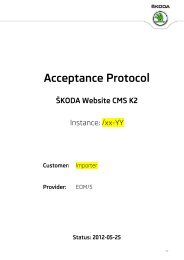Å KODA K2 Content Management System - Skoda Auto
Å KODA K2 Content Management System - Skoda Auto
Å KODA K2 Content Management System - Skoda Auto
You also want an ePaper? Increase the reach of your titles
YUMPU automatically turns print PDFs into web optimized ePapers that Google loves.
6.5.4 PricelistWhen an exterior page is set then the pricelist can be created. Go to anexterior page. On a ribbon of this page open the bookmark Model and click on“Pricelist” button (157). The page with a pricelist table is created.All the details (combine usage, emission, prices) displayed in this pricelist tableare editable in Engine list (158). The items marked with an arrow must be filledin.On the page “Pricelist” you can edit following items (155):• Page title - name of the page• Top image – insert the image from shared or local library (size image940 x 430 px)• Rich text – space, available for your comments• Price table – automatically created table• Rich text - another space, available for description or further comments155 – Pricelist in edit156 – Pricelist157 – Ribbon (Pricelist button)If there are some “0” in the table then check the appropriate enginelist again – some items were probably not filled in or were writteninto a wrong field.158 – Engine list in edit76