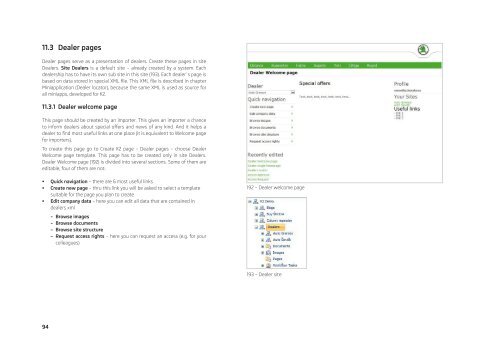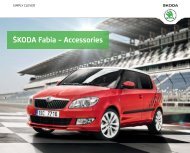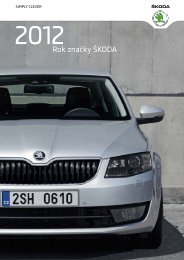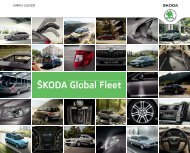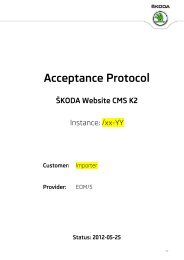Å KODA K2 Content Management System - Skoda Auto
Å KODA K2 Content Management System - Skoda Auto
Å KODA K2 Content Management System - Skoda Auto
You also want an ePaper? Increase the reach of your titles
YUMPU automatically turns print PDFs into web optimized ePapers that Google loves.
11.3 Dealer pagesDealer pages serve as a presentation of dealers. Create these pages in siteDealers. Site Dealers is a default site – already created by a system. Eachdealership has to have its own sub site in this site (193). Each dealer´s page isbased on data stored in special XML file. This XML file is described in chapterMiniapplication (Dealer locator), because the same XML is used as source forall miniapps, developed for <strong>K2</strong>.11.3.1 Dealer welcome pageThis page should be created by an importer. This gives an importer a chanceto inform dealers about special offers and news of any kind. And it helps adealer to find most useful links at one place (it is equivalent to Welcome pagefor importers).To create this page go to Create <strong>K2</strong> page – Dealer pages – choose DealerWelcome page template. This page has to be created only in site Dealers.Dealer Welcome page (192) is divided into several sections. Some of them areeditable, four of them are not:• Quick navigation – there are 6 most useful links• Create new page – thru this link you will be asked to select a templatesuitable for the page you plan to create• Edit company data – here you can edit all data that are contained indealers xml––Browse images––Browse documents––Browse site structure––Request access rights – here you can request an access (e.g. for yourcolleagues)192 – Dealer welcome page193 – Dealer site94