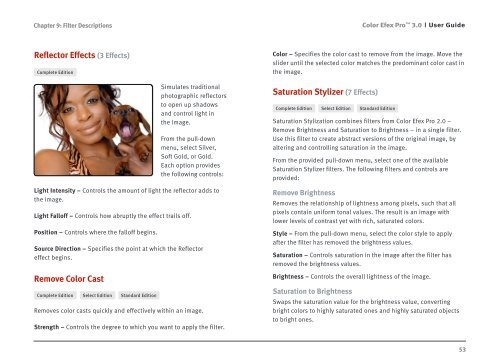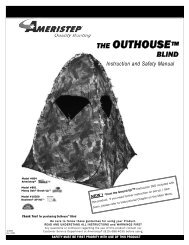Color Efex Pro 3.0 User Guide
Color Efex Pro 3.0 User Guide
Color Efex Pro 3.0 User Guide
- No tags were found...
You also want an ePaper? Increase the reach of your titles
YUMPU automatically turns print PDFs into web optimized ePapers that Google loves.
Chapter 9: Filter Descriptions<strong>Color</strong> <strong>Efex</strong> <strong>Pro</strong> <strong>3.0</strong><strong>User</strong> <strong>Guide</strong>Reflector Effects (3 Effects)Complete Edition<strong>Color</strong> – Specifies the color cast to remove from the image. Move theslider until the selected color matches the predominant color cast inthe image.Simulates traditionalphotographic reflectorsto open up shadowsand control light inthe image.From the pull-downmenu, select Silver,Soft Gold, or Gold.Each option providesthe following controls:Light Intensity – Controls the amount of light the reflector adds tothe image.Light Falloff – Controls how abruptly the effect trails off.Position – Controls where the falloff begins.Source Direction – Specifies the point at which the Reflectoreffect begins.Remove <strong>Color</strong> CastComplete Edition Select Edition Standard EditionRemoves color casts quickly and effectively within an image.Strength – Controls the degree to which you want to apply the filter.Saturation Stylizer (7 Effects)Complete Edition Select Edition Standard EditionSaturation Stylization combines filters from <strong>Color</strong> <strong>Efex</strong> <strong>Pro</strong> 2.0 –Remove Brightness and Saturation to Brightness – in a single filter.Use this filter to create abstract versions of the original image, byaltering and controlling saturation in the image.From the provided pull-down menu, select one of the availableSaturation Stylizer filters. The following filters and controls areprovided:Remove BrightnessRemoves the relationship of lightness among pixels, such that allpixels contain uniform tonal values. The result is an image withlower levels of contrast yet with rich, saturated colors.Style – From the pull-down menu, select the color style to applyafter the filter has removed the brightness values.Saturation – Controls saturation in the image after the filter hasremoved the brightness values.Brightness – Controls the overall lightness of the image.Saturation to BrightnessSwaps the saturation value for the brightness value, convertingbright colors to highly saturated ones and highly saturated objectsto bright ones.53