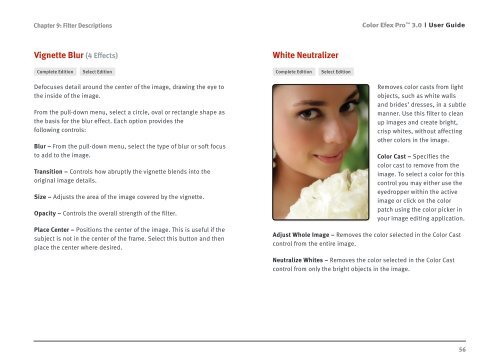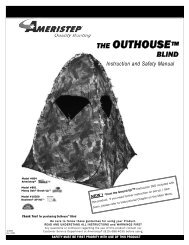Color Efex Pro 3.0 User Guide
Color Efex Pro 3.0 User Guide
Color Efex Pro 3.0 User Guide
- No tags were found...
Create successful ePaper yourself
Turn your PDF publications into a flip-book with our unique Google optimized e-Paper software.
Chapter 9: Filter Descriptions<strong>Color</strong> <strong>Efex</strong> <strong>Pro</strong> <strong>3.0</strong><strong>User</strong> <strong>Guide</strong>Vignette Blur (4 Effects)Complete Edition Select EditionDefocuses detail around the center of the image, drawing the eye tothe inside of the image.From the pull-down menu, select a circle, oval or rectangle shape asthe basis for the blur effect. Each option provides thefollowing controls:Blur – From the pull-down menu, select the type of blur or soft focusto add to the image.Transition – Controls how abruptly the vignette blends into theoriginal image details.Size – Adjusts the area of the image covered by the vignette.Opacity – Controls the overall strength of the filter.Place Center – Positions the center of the image. This is useful if thesubject is not in the center of the frame. Select this button and thenplace the center where desired.White NeutralizerComplete Edition Select EditionRemoves color casts from lightobjects, such as white wallsand brides’ dresses, in a subtlemanner. Use this filter to cleanup images and create bright,crisp whites, without affectingother colors in the image.<strong>Color</strong> Cast – Specifies thecolor cast to remove from theimage. To select a color for thiscontrol you may either use theeyedropper within the activeimage or click on the colorpatch using the color picker inyour image editing application.Adjust Whole Image – Removes the color selected in the <strong>Color</strong> Castcontrol from the entire image.Neutralize Whites – Removes the color selected in the <strong>Color</strong> Castcontrol from only the bright objects in the image.56