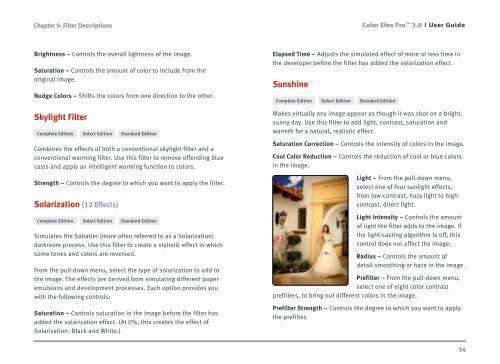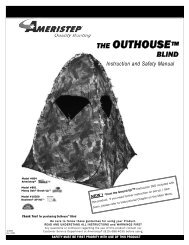Color Efex Pro 3.0 User Guide
Color Efex Pro 3.0 User Guide
Color Efex Pro 3.0 User Guide
- No tags were found...
Create successful ePaper yourself
Turn your PDF publications into a flip-book with our unique Google optimized e-Paper software.
Chapter 9: Filter Descriptions<strong>Color</strong> <strong>Efex</strong> <strong>Pro</strong> <strong>3.0</strong><strong>User</strong> <strong>Guide</strong>Brightness – Controls the overall lightness of the image.Saturation – Controls the amount of color to include from theoriginal image.Nudge <strong>Color</strong>s – Shifts the colors from one direction to the other.Skylight FilterComplete Edition Select Edition Standard EditionCombines the effects of both a conventional skylight filter and aconventional warming filter. Use this filter to remove offending bluecasts and apply an intelligent warming function to colors.Strength – Controls the degree to which you want to apply the filter.Solarization (12 Effects)Complete Edition Select Edition Standard EditionSimulates the Sabatier (more often referred to as a Solarization)darkroom process. Use this filter to create a stylistic effect in whichsome tones and colors are reversed.From the pull-down menu, select the type of solarization to add tothe image. The effects are derived from simulating different paperemulsions and development processes. Each option provides youwith the following controls:Saturation – Controls saturation in the image before the filter hasadded the solarization effect. (At 0%, this creates the effect ofSolarization: Black and White.)Elapsed Time – Adjusts the simulated effect of more or less time inthe developer before the filter has added the solarization effect.SunshineComplete Edition Select Edition Standard EditionMakes virtually any image appear as though it was shot on a bright,sunny day. Use this filter to add light, contrast, saturation andwarmth for a natural, realistic effect.Saturation Correction – Controls the intensity of colors in the image.Cool <strong>Color</strong> Reduction – Controls the reduction of cool or blue colorsin the image.Light – From the pull-down menu,select one of four sunlight effects,from low-contrast, hazy light to highcontrast,direct light.Light Intensity – Controls the amountof light the filter adds to the image. Ifthe light-casting algorithm is off, thiscontrol does not affect the image.Radius – Controls the amount ofdetail-smoothing or haze in the image.Prefilter – From the pull-down menu,select one of eight color contrastprefilters, to bring out different colors in the image.Prefilter Strength – Controls the degree to which you want to applythe prefilter.54