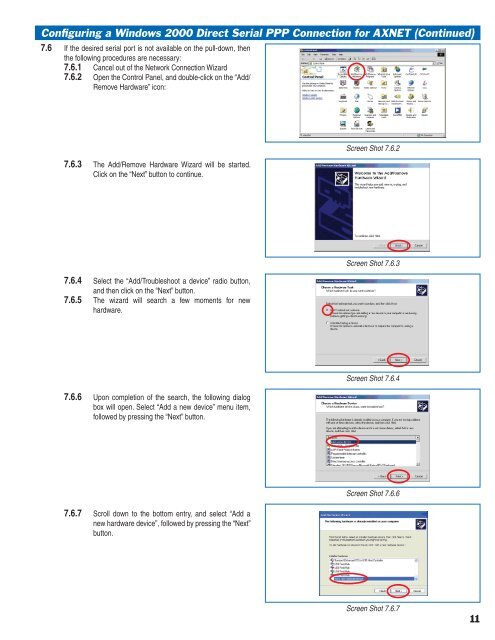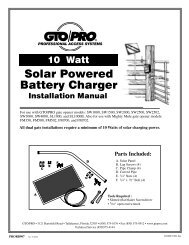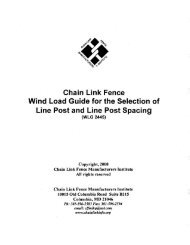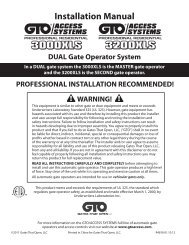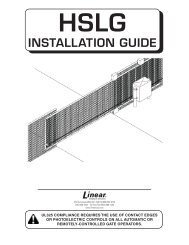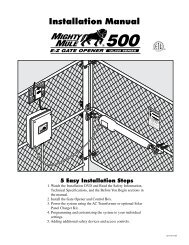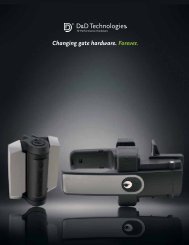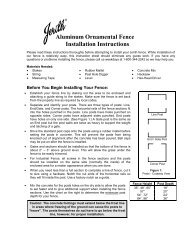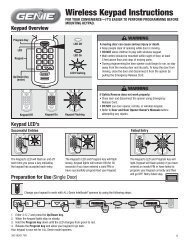AXNET Browser Interface Screen Shots and Descriptions ... - Linear
AXNET Browser Interface Screen Shots and Descriptions ... - Linear
AXNET Browser Interface Screen Shots and Descriptions ... - Linear
Create successful ePaper yourself
Turn your PDF publications into a flip-book with our unique Google optimized e-Paper software.
Configuring a Windows 2000 Direct Serial PPP Connection for <strong>AXNET</strong> (Continued)7.6 If the desired serial port is not available on the pull-down, thenthe following procedures are necessary:7.6.1 Cancel out of the Network Connection Wizard7.6.2 Open the Control Panel, <strong>and</strong> double-click on the “Add/Remove Hardware” icon:7.6.3 The Add/Remove Hardware Wizard will be started.Click on the “Next” button to continue.<strong>Screen</strong> Shot 7.6.27.6.4 Select the “Add/Troubleshoot a device” radio button,<strong>and</strong> then click on the “Next” button.7.6.5 The wizard will search a few moments for newhardware.<strong>Screen</strong> Shot 7.6.37.6.6 Upon completion of the search, the following dialogbox will open. Select “Add a new device” menu item,followed by pressing the “Next” button.<strong>Screen</strong> Shot 7.6.47.6.7 Scroll down to the bottom entry, <strong>and</strong> select “Add anew hardware device”, followed by pressing the “Next”button.<strong>Screen</strong> Shot 7.6.6<strong>Screen</strong> Shot 7.6.711