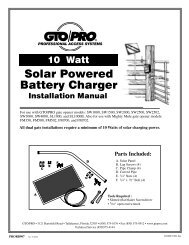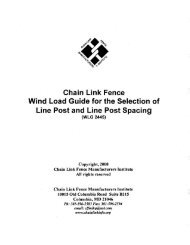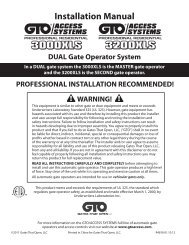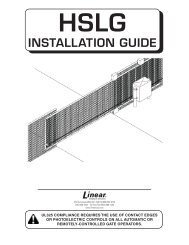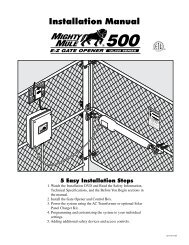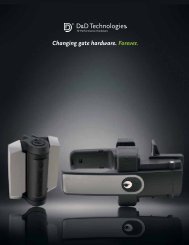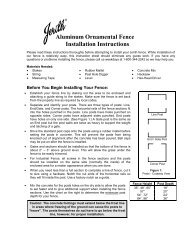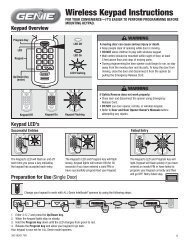AXNET Browser Interface Screen Shots and Descriptions ... - Linear
AXNET Browser Interface Screen Shots and Descriptions ... - Linear
AXNET Browser Interface Screen Shots and Descriptions ... - Linear
You also want an ePaper? Increase the reach of your titles
YUMPU automatically turns print PDFs into web optimized ePapers that Google loves.
19 Appendix - Definition of Front Panel Configuration ModesThe front panel display operation will be different between <strong>AXNET</strong> modeof operation <strong>and</strong> AccessBase mode of operation. The set-up mode canbe entered by pressing the UP <strong>and</strong> DOWN buttons simultaneously forabout 1 second. The controller will acknowledge with a beep whenentering the set-up mode.<strong>AXNET</strong> Mode (An 1.0 on power-up display)0.1. Assign Controller as Node 10.2. Assign Controller as Node 20.3. Assign Controller as Node 30.4. Assign Controller as Node 4A.b. Switch to AccessBase Mode of Operationb.L. ReservedC.L. Clear Controller DatabaseAccessBase Mode (Ab 2.5 on power-up display)0.1. Assign Controller as Node 10.2. Assign Controller as Node 20.3. Assign Controller as Node 30.4. Assign Controller as Node 40.5. Assign Controller as Node 50.6. Assign Controller as Node 60.7. Assign Controller as Node 70.8. Assign Controller as Node 8A.n. Switch to <strong>AXNET</strong> Mode of Operationb.L. ReservedC.L. Clear Controller Confi guration49