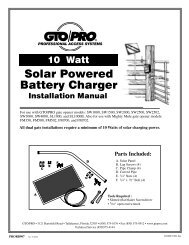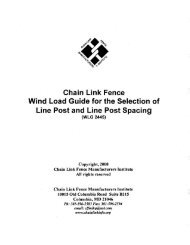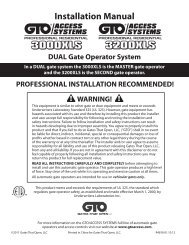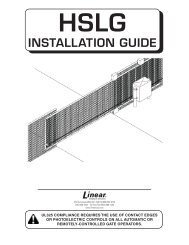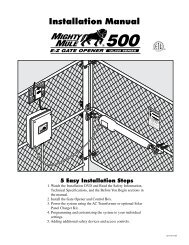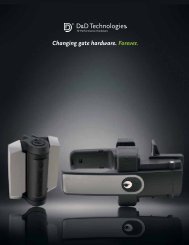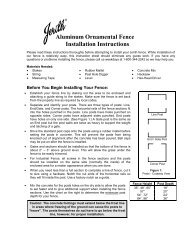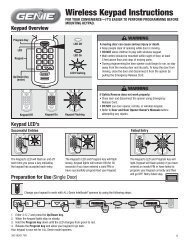AXNET Browser Interface Screen Shots and Descriptions ... - Linear
AXNET Browser Interface Screen Shots and Descriptions ... - Linear
AXNET Browser Interface Screen Shots and Descriptions ... - Linear
You also want an ePaper? Increase the reach of your titles
YUMPU automatically turns print PDFs into web optimized ePapers that Google loves.
Configuring a Windows 2000 Modem PPP Connection for <strong>AXNET</strong> (Continued)10.6 Select the modem to be used for the <strong>AXNET</strong> connection <strong>and</strong>click on the “Next” button to continue.10.7 Enter the phone number of the <strong>AXNET</strong> controller to be accessed,<strong>and</strong> then click on the “Next” button.<strong>Screen</strong> Shot 10.610.8 Enter “<strong>Linear</strong>” as the user name <strong>and</strong> “123456” as the password,<strong>and</strong> click on the “Next” button to continue.<strong>Screen</strong> Shot 10.710.9 Enter a name for this <strong>AXNET</strong> modem connection, <strong>and</strong> click onthe “Next” button to continue.<strong>Screen</strong> Shot 10.810.10 Click on the “No” radio button when prompted to set up anInternet mail account, <strong>and</strong> then click on the “Next” button tocontinue.<strong>Screen</strong> Shot 10.9<strong>Screen</strong> Shot 10.1019