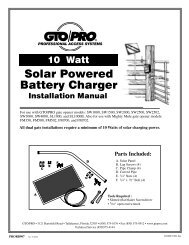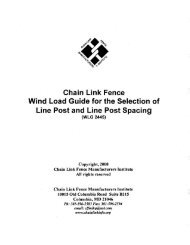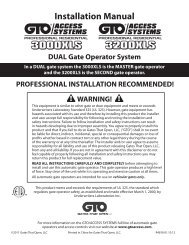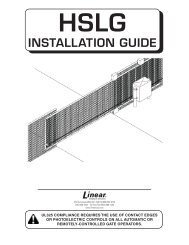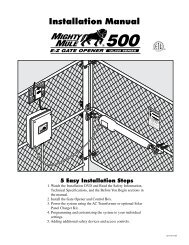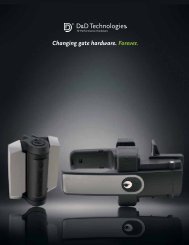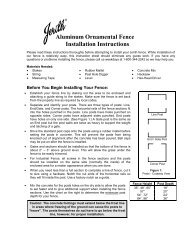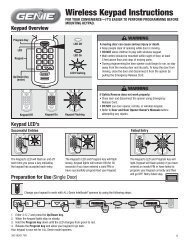AXNET Browser Interface Screen Shots and Descriptions ... - Linear
AXNET Browser Interface Screen Shots and Descriptions ... - Linear
AXNET Browser Interface Screen Shots and Descriptions ... - Linear
You also want an ePaper? Increase the reach of your titles
YUMPU automatically turns print PDFs into web optimized ePapers that Google loves.
<strong>AXNET</strong> <strong>Browser</strong> <strong>Interface</strong> <strong>Screen</strong> <strong>Shots</strong> <strong>and</strong> <strong>Descriptions</strong> (Continued)18.30 Reports> System ReportThis report displays all global settings, as well as controllerconfi gurations.<strong>Screen</strong> Shot 18.3018.31 Reports> Network ReportThe Network Report provides status of the communicationsbetween nodes, <strong>and</strong> provides a facility to restart the networkafter an issue has been reported <strong>and</strong> caused controller to gooffl ine:<strong>Screen</strong> Shot 18.31 shows that all nodes are on-line (Node Statusis OK), <strong>and</strong> that there are no pending comm<strong>and</strong>s in the Submitstatus queue.18.31.1 Restart Submit QueueIf there is a communication problem with one ofthe nodes, then the pop-up shown in <strong>Screen</strong> Shot18.31.1A will be displayed:<strong>Screen</strong> Shot 18.31.1A shows that one of the nodes isinaccessible. An additional button is displayed (“RestartSubmit Queue) to allow the panel operator to restart thenetwork communication (see <strong>Screen</strong> Shot 18.31.1B).<strong>Screen</strong> Shot 18.3118.31.2 Database ResyncIn <strong>AXNET</strong> mode of operation, it is essential that thedatabases in all of the controllers in the installationbe synchronized. <strong>AXNET</strong> automatically performssynchronization with other controllers when changesare made in Node 1. In the event that the state of thedatabase in the controllers become unknown, or if arestore of a backup is desired <strong>and</strong> synchronizationof the databases is required, the Database Resyncfeature is used. Database Resync will propagate theentire contents of a database to all of the controllersin the installation. Database Resync can only beinitiated from Node 1. Please also note that for largedatabases, the resync activity can take a considerableamount of time.<strong>Screen</strong> Shot 18.31.1A<strong>Screen</strong> Shot 18.31.1B45